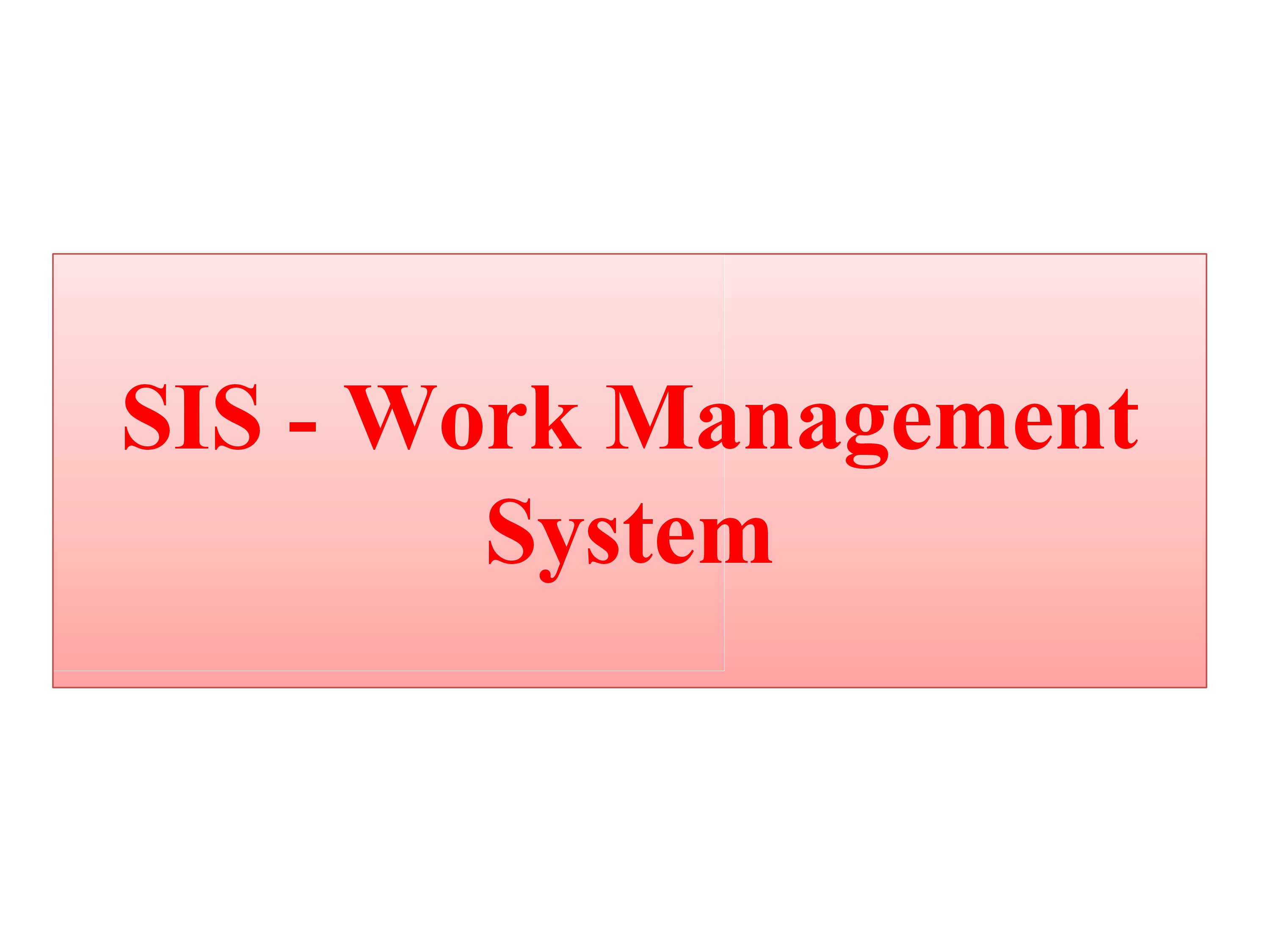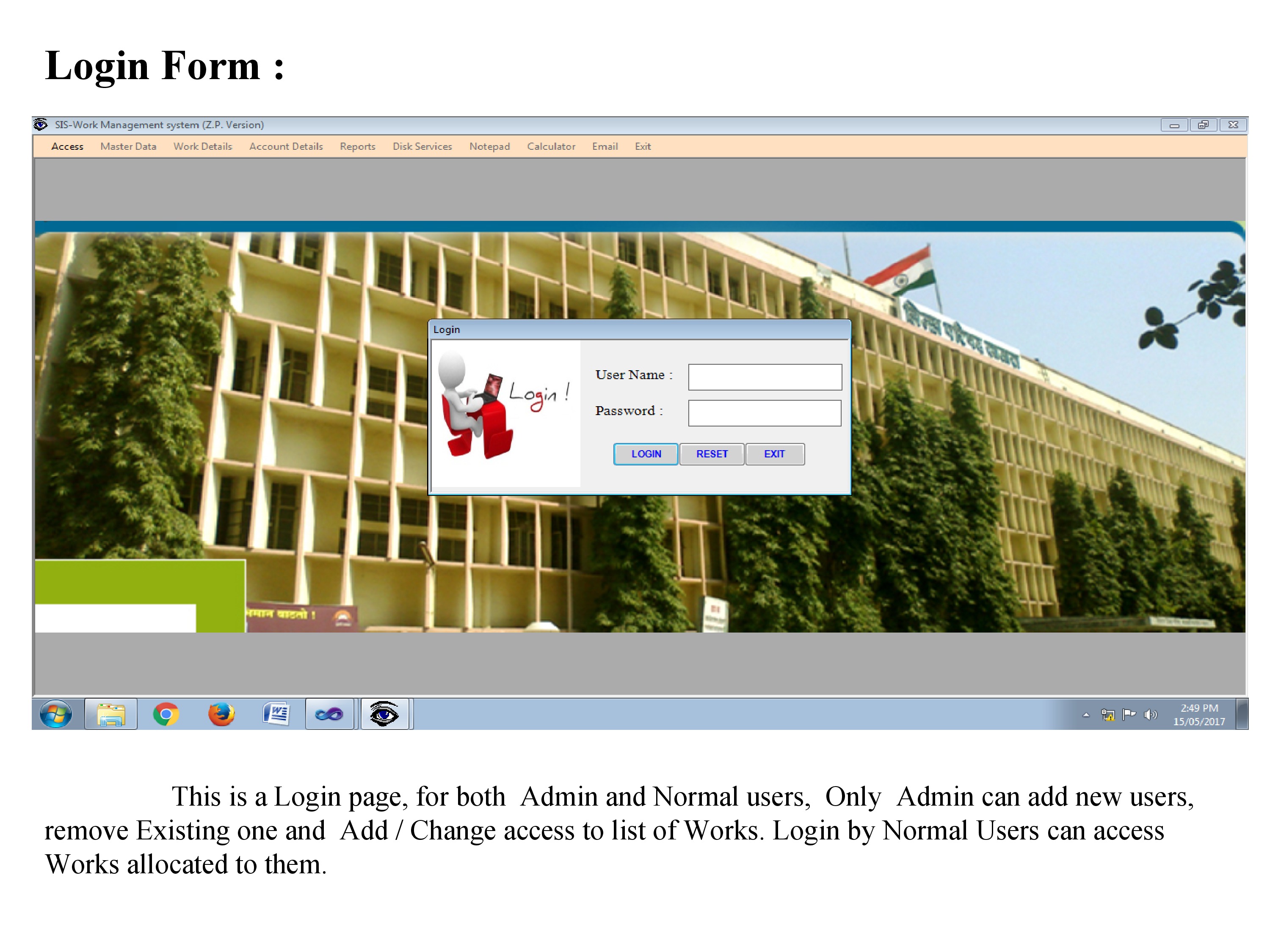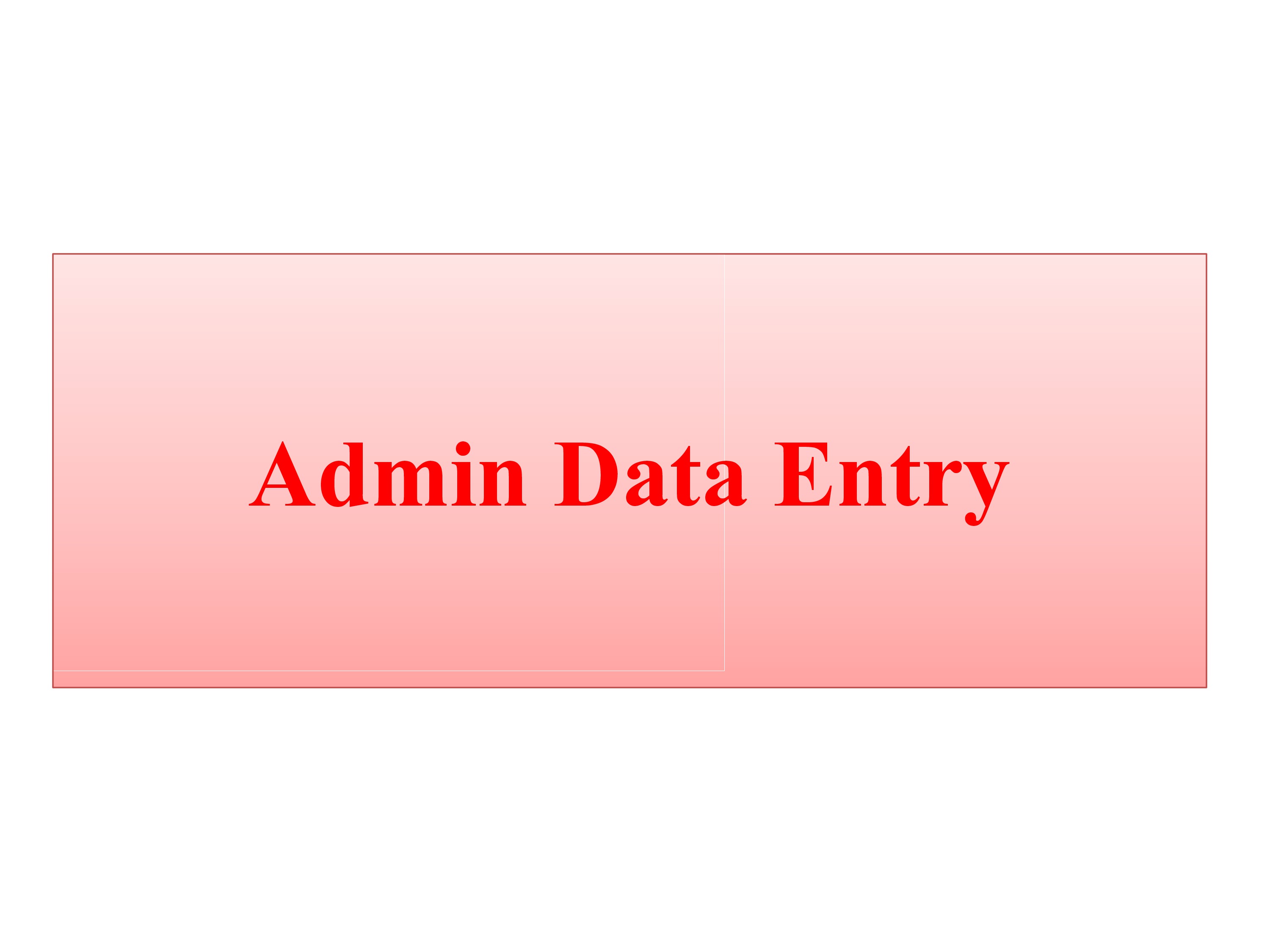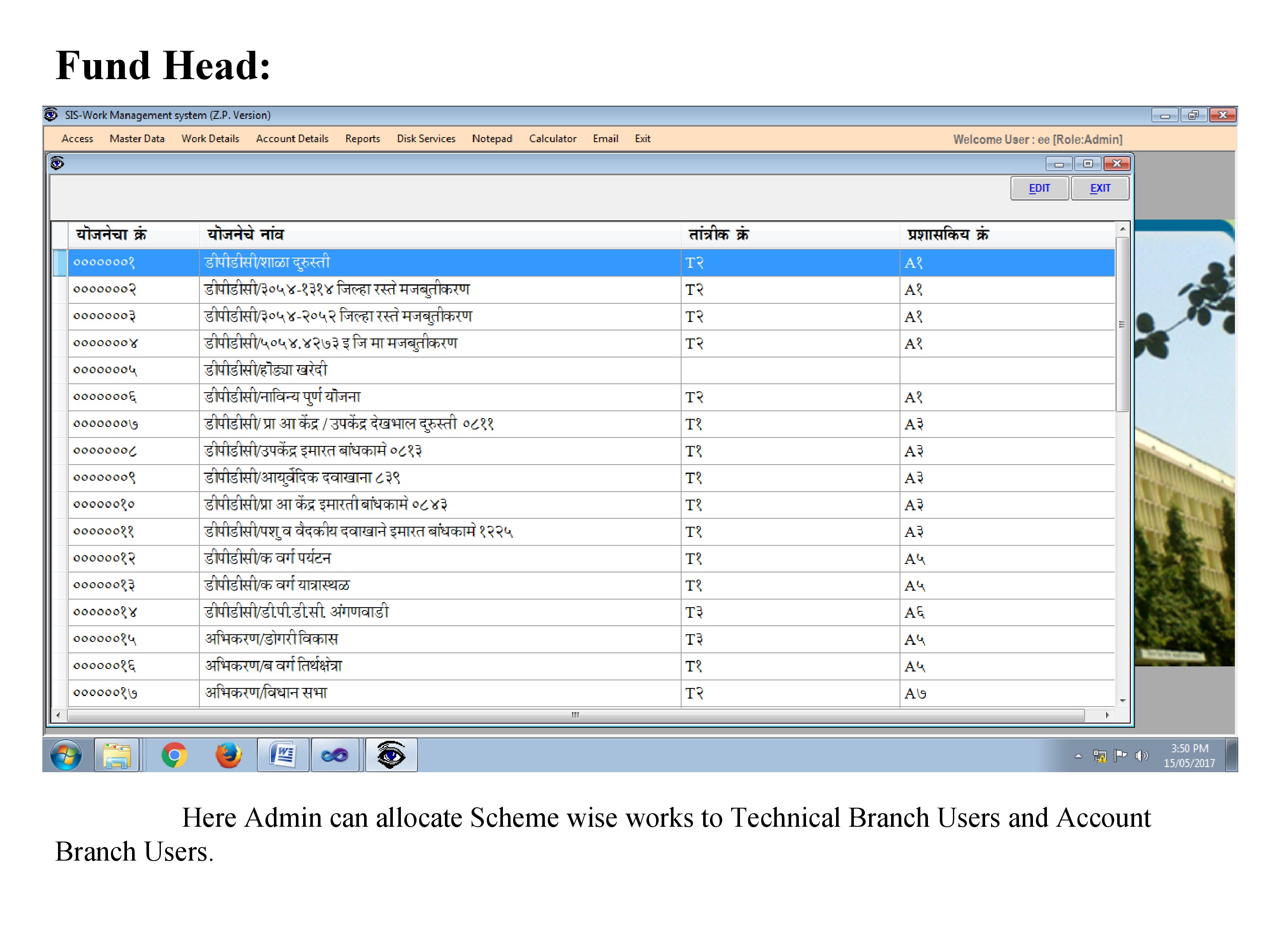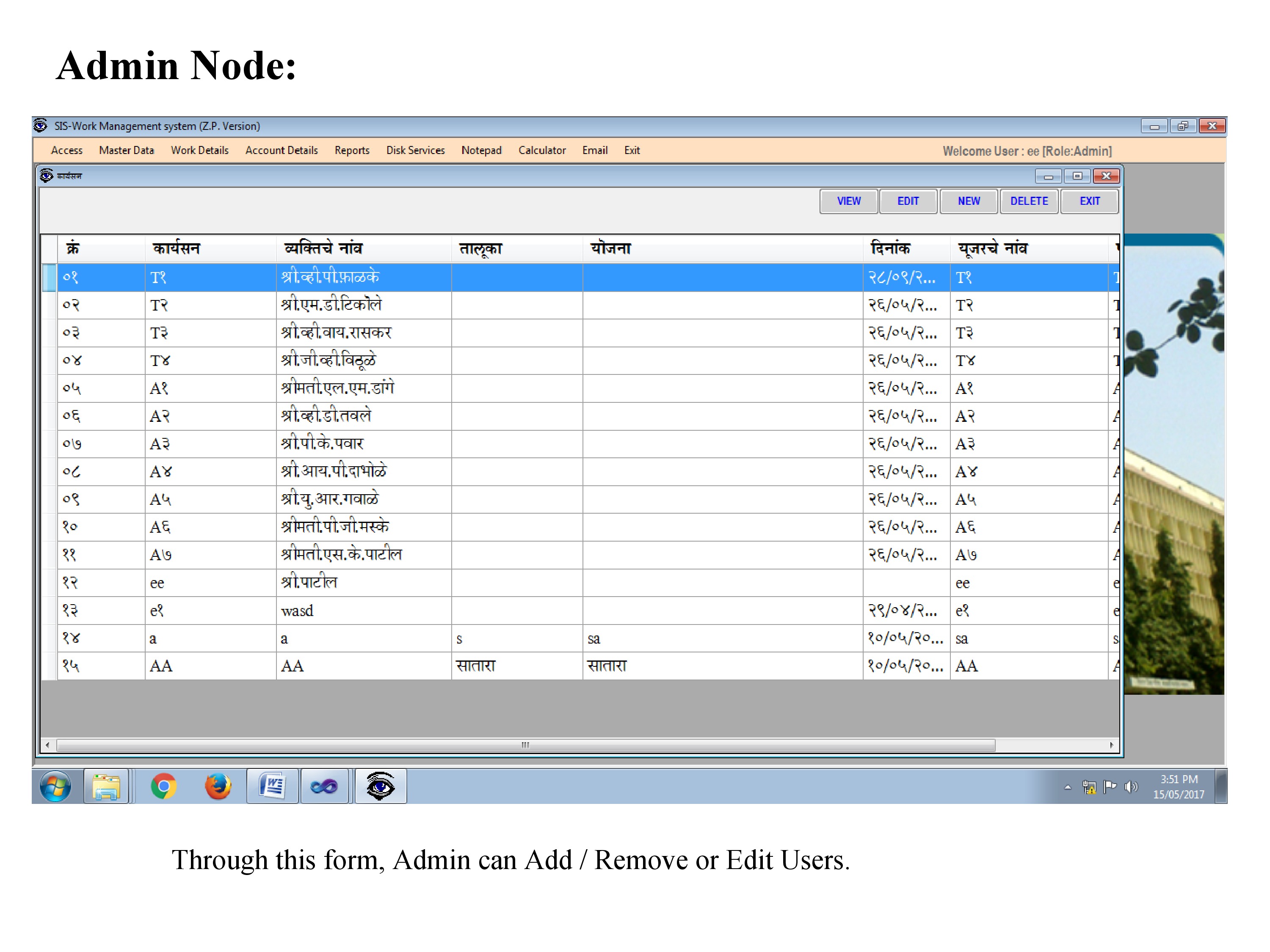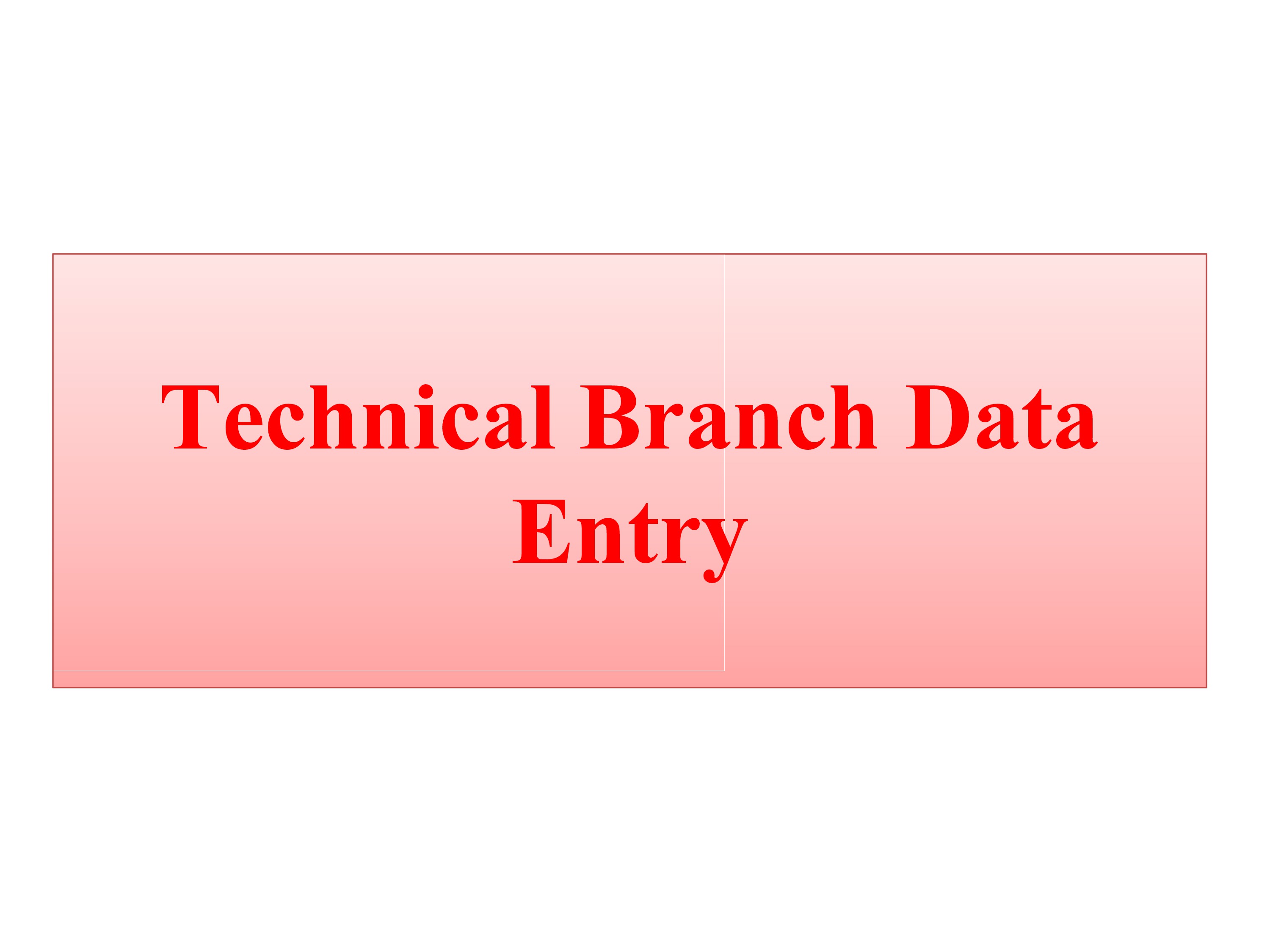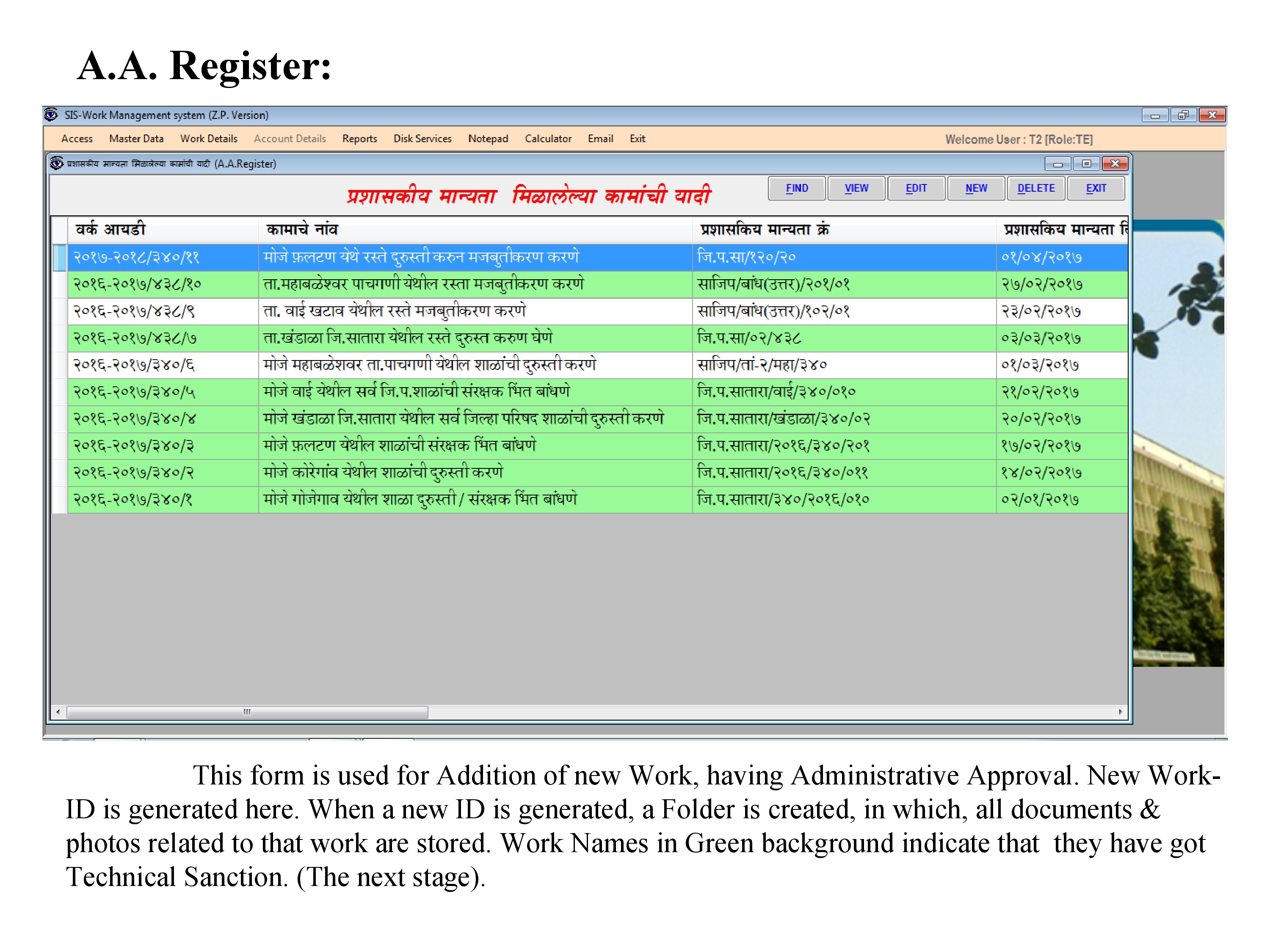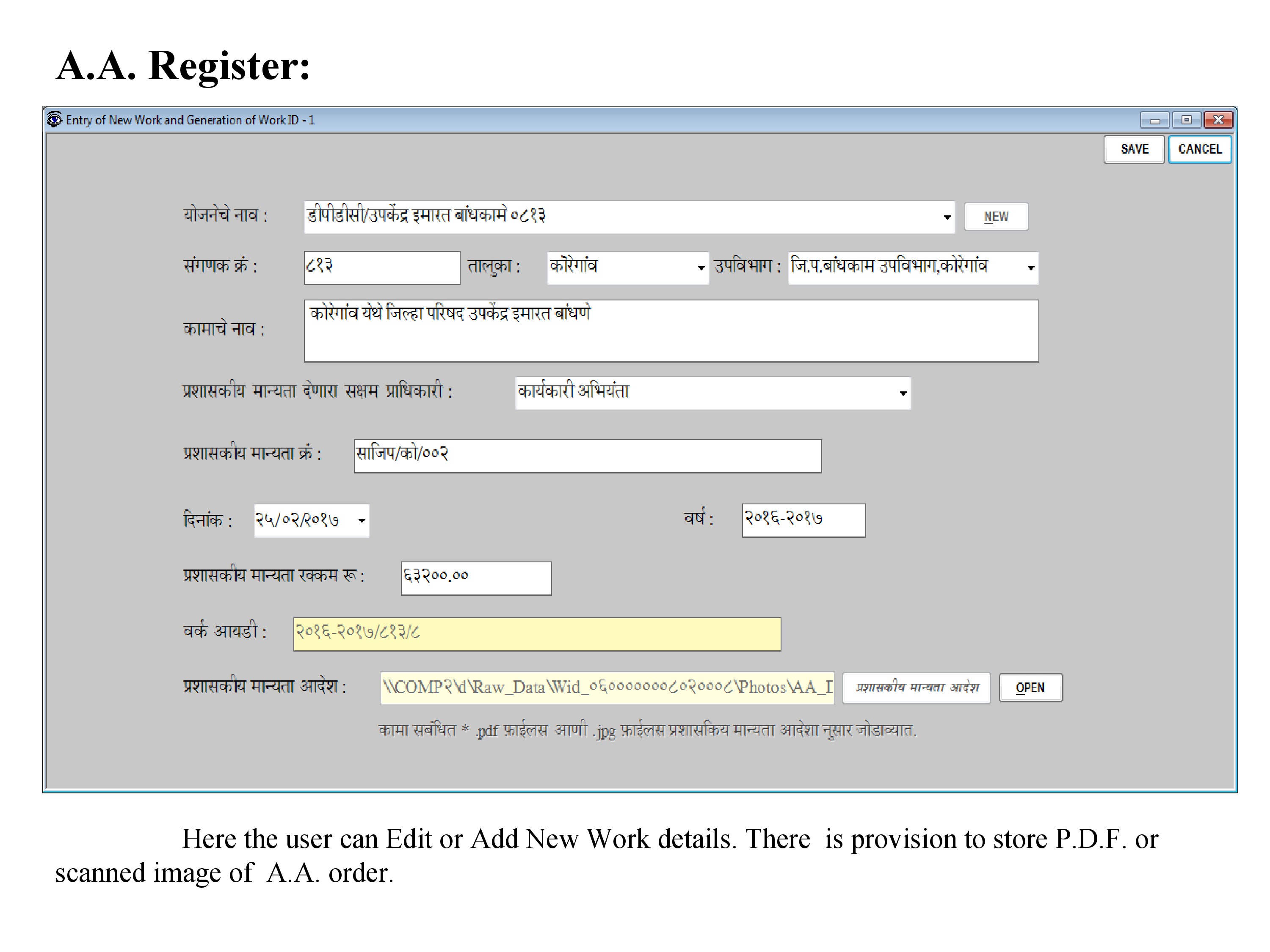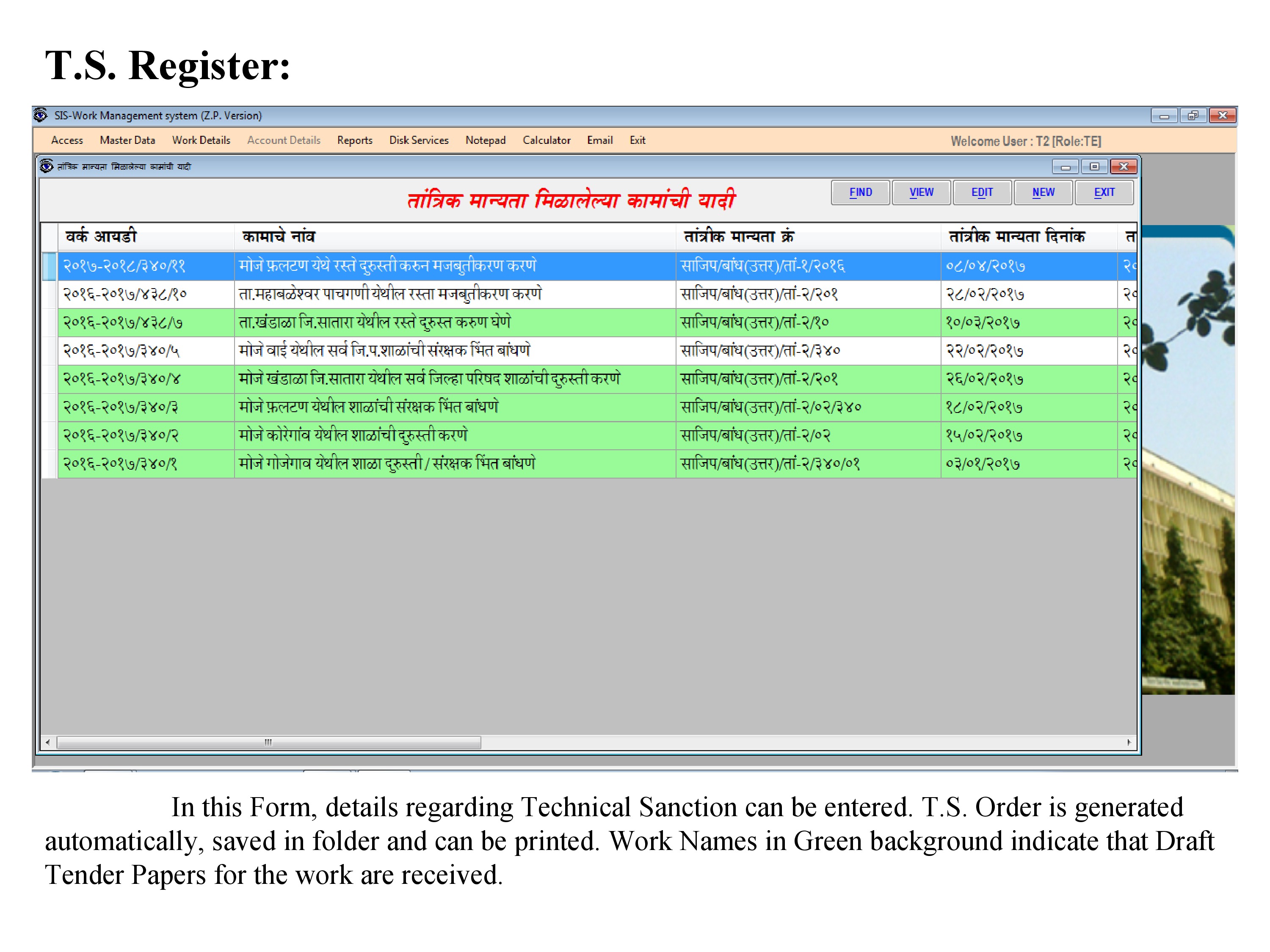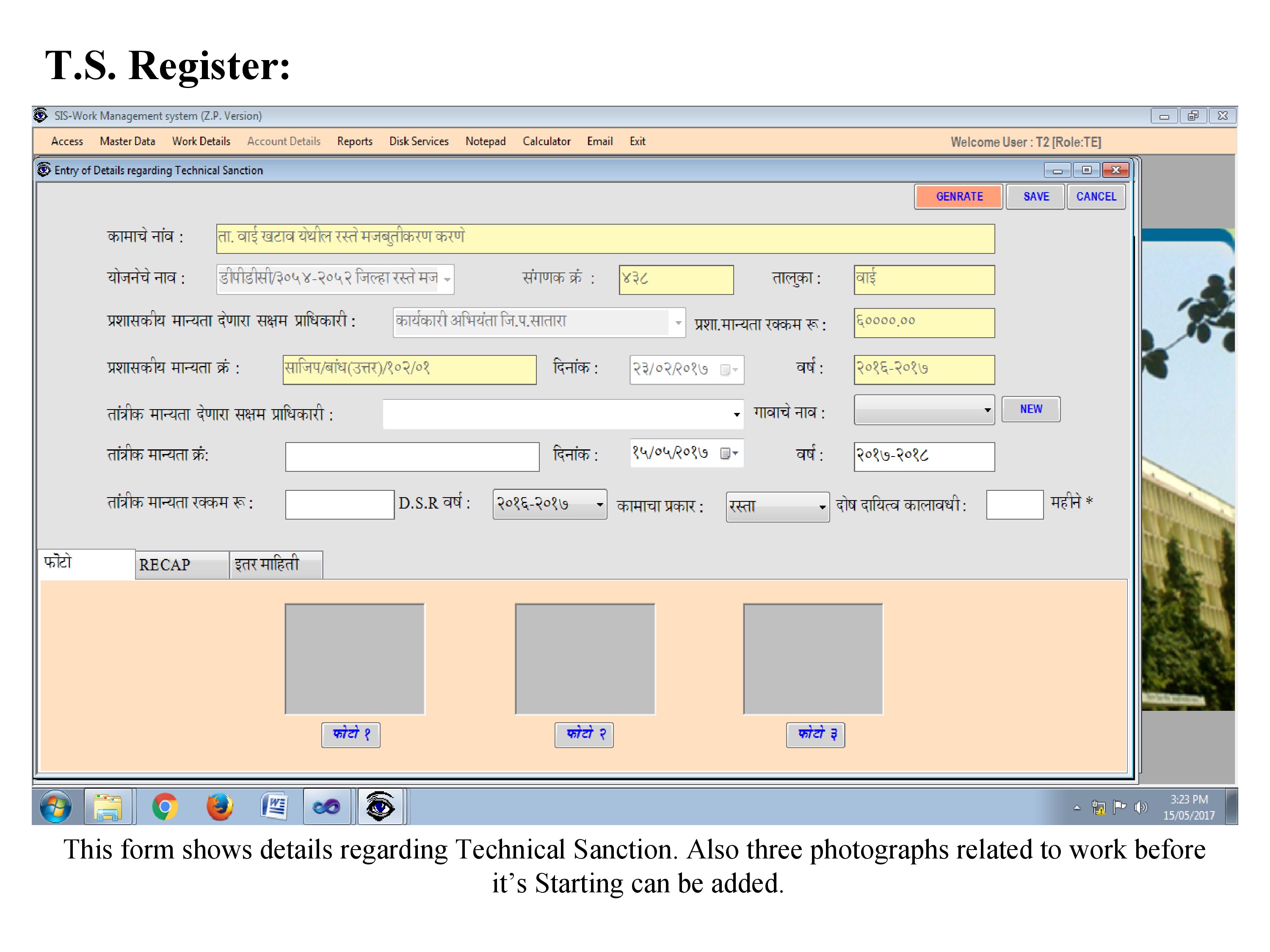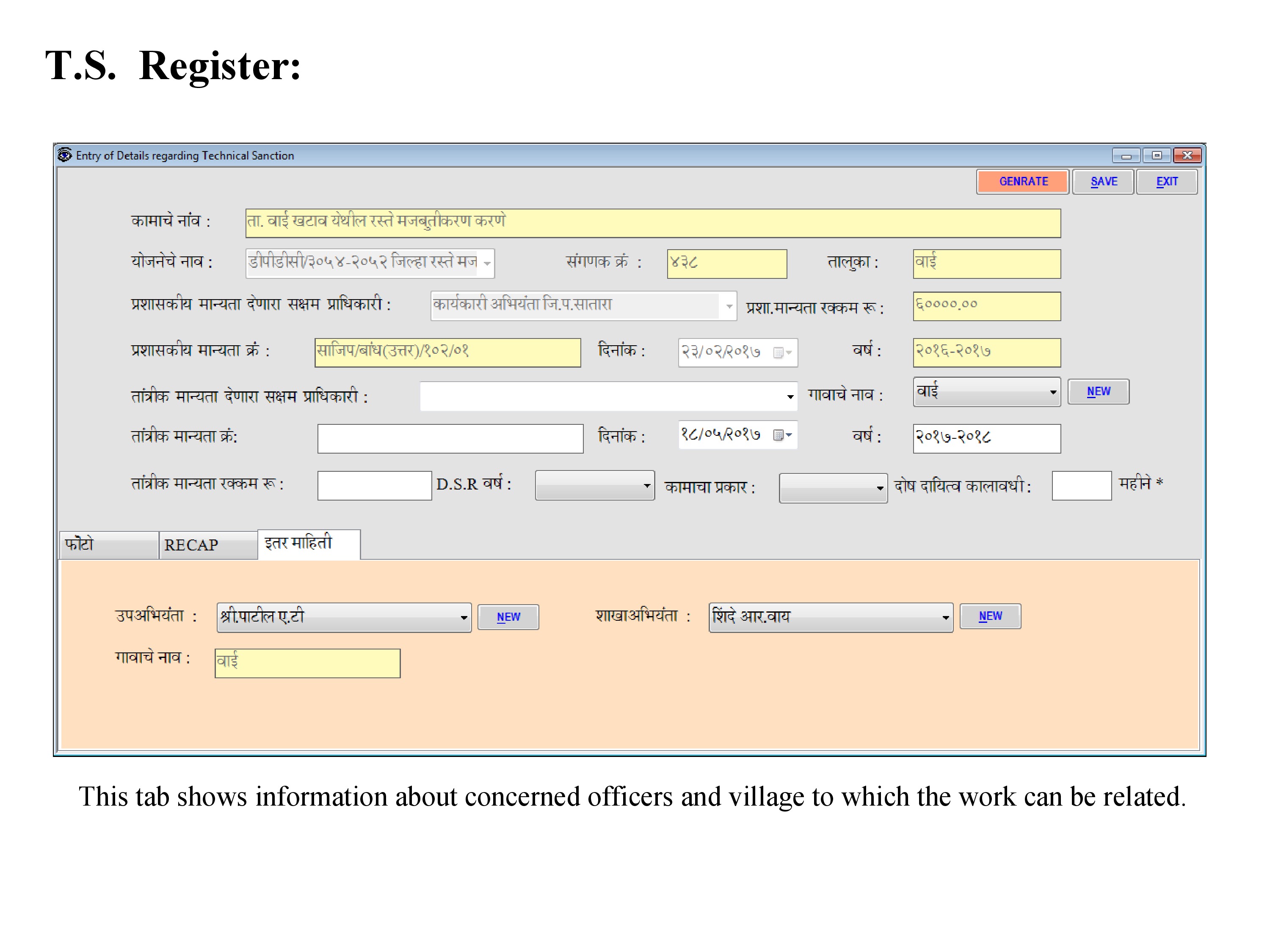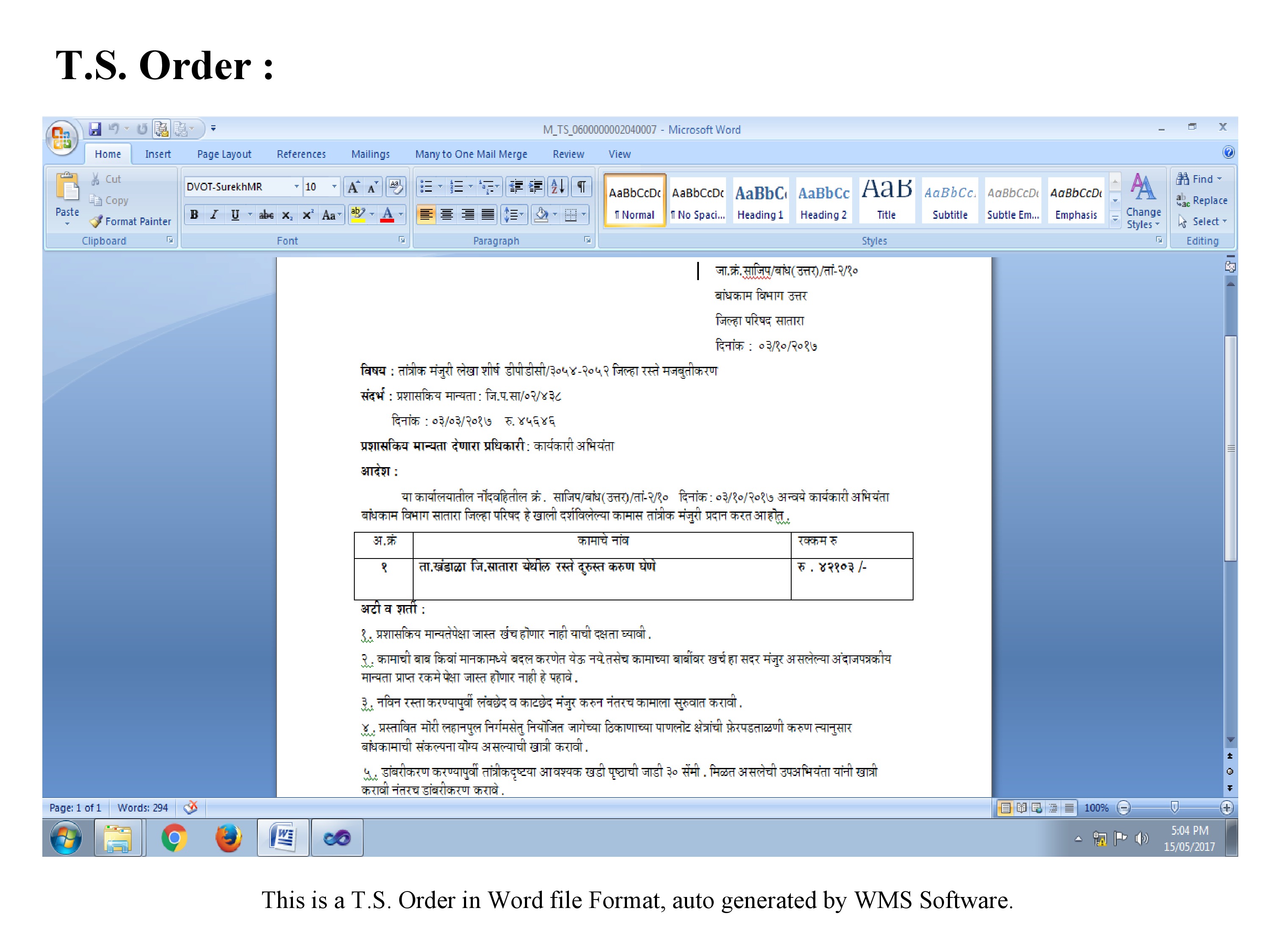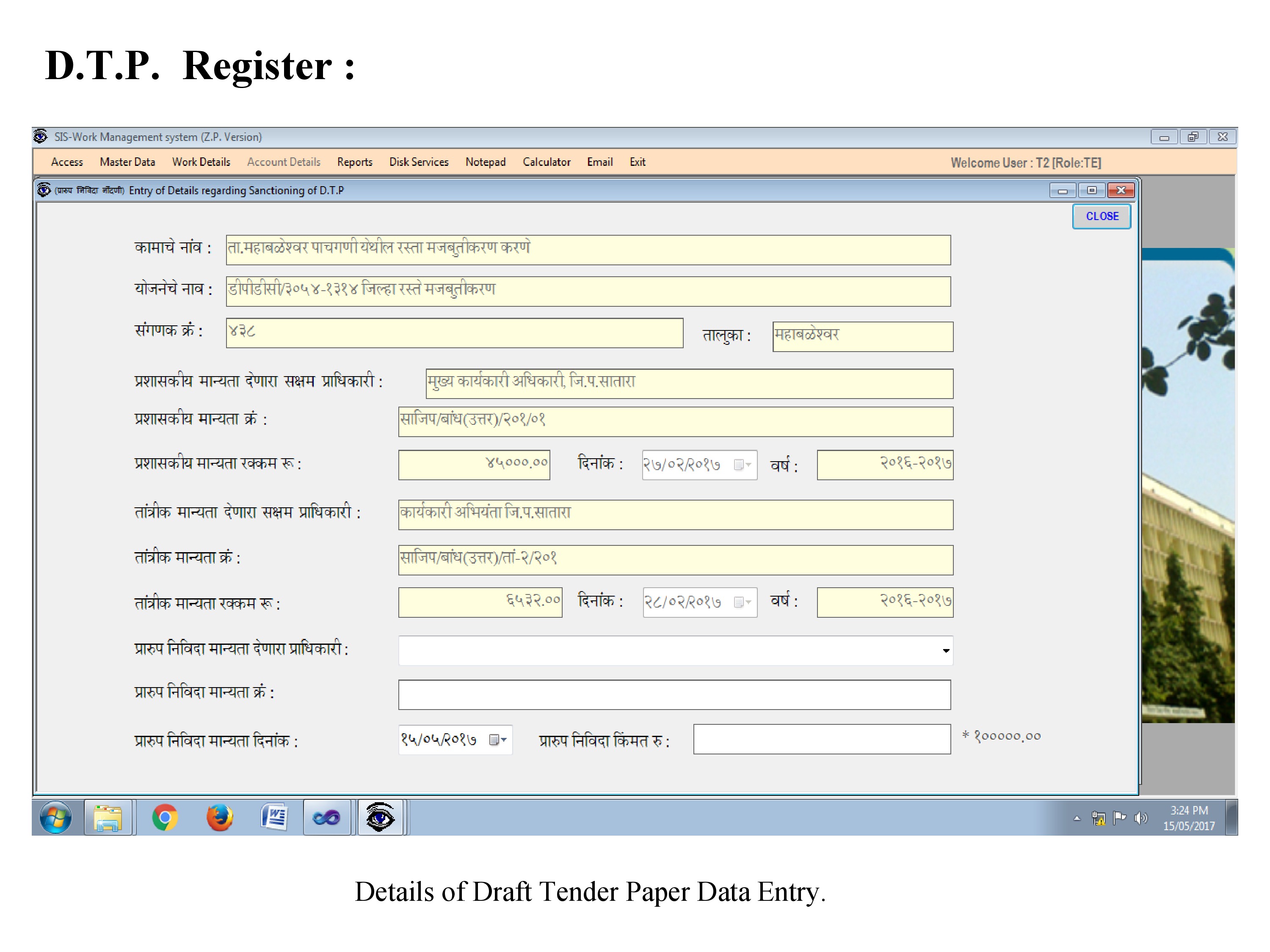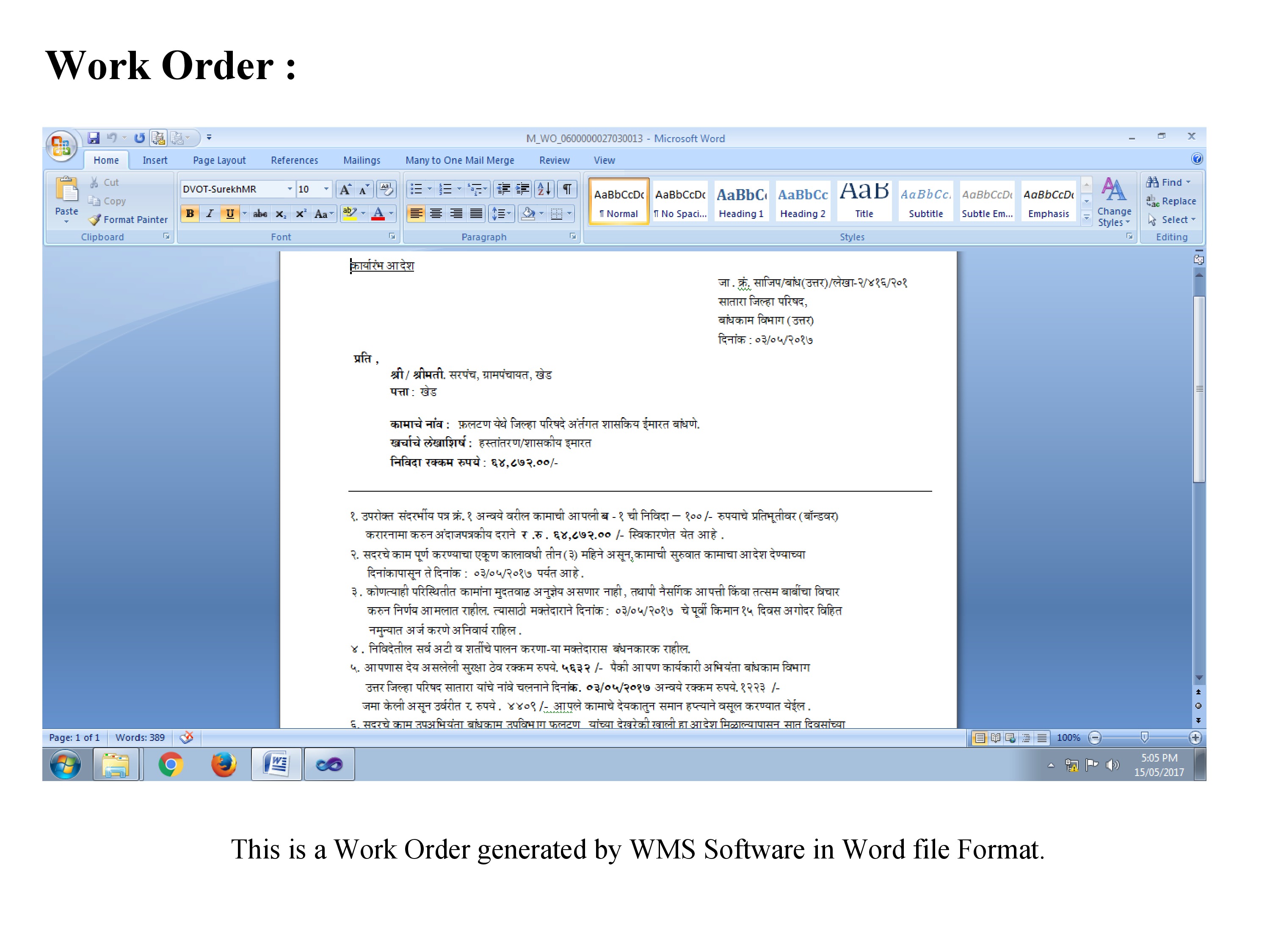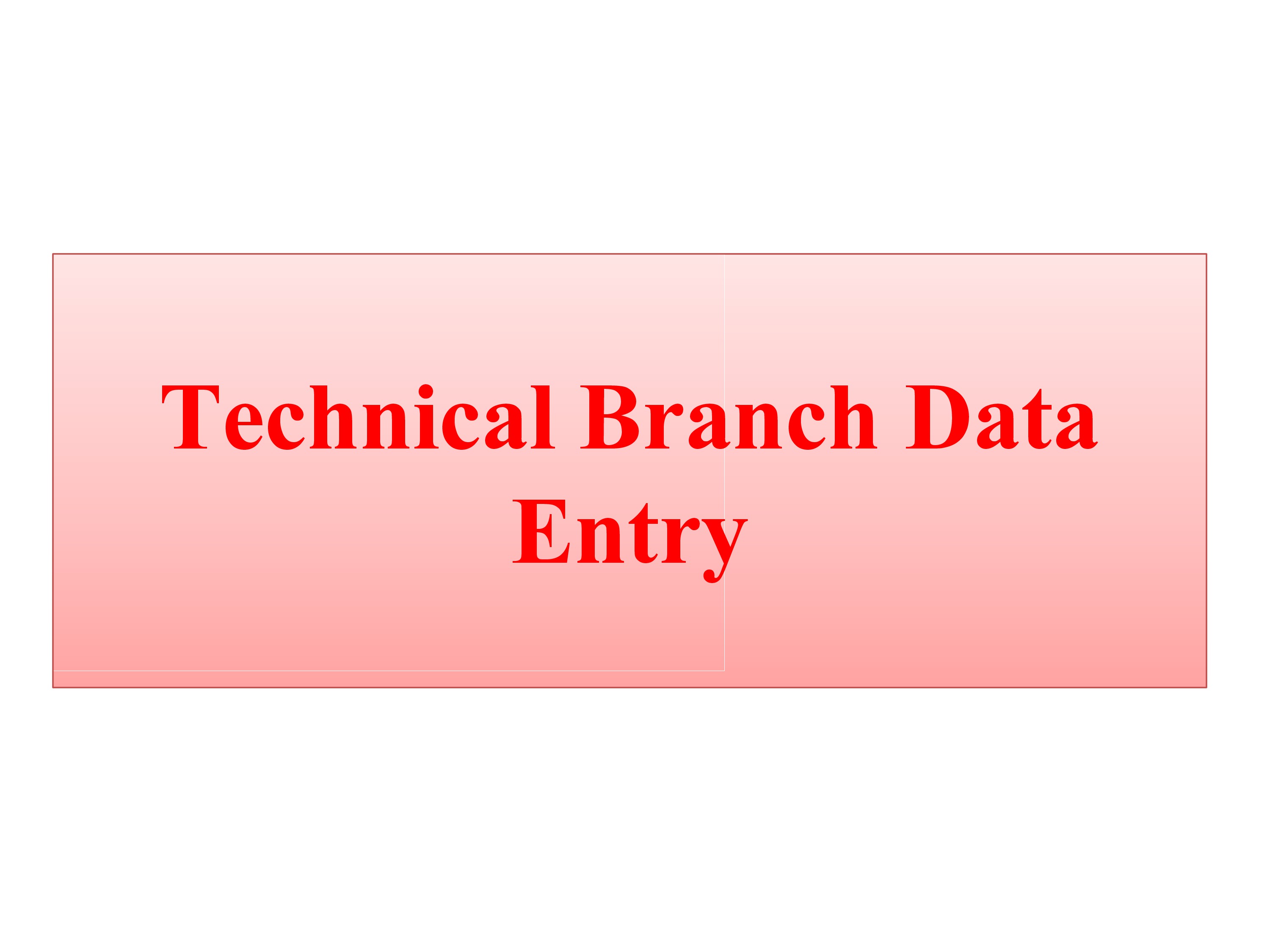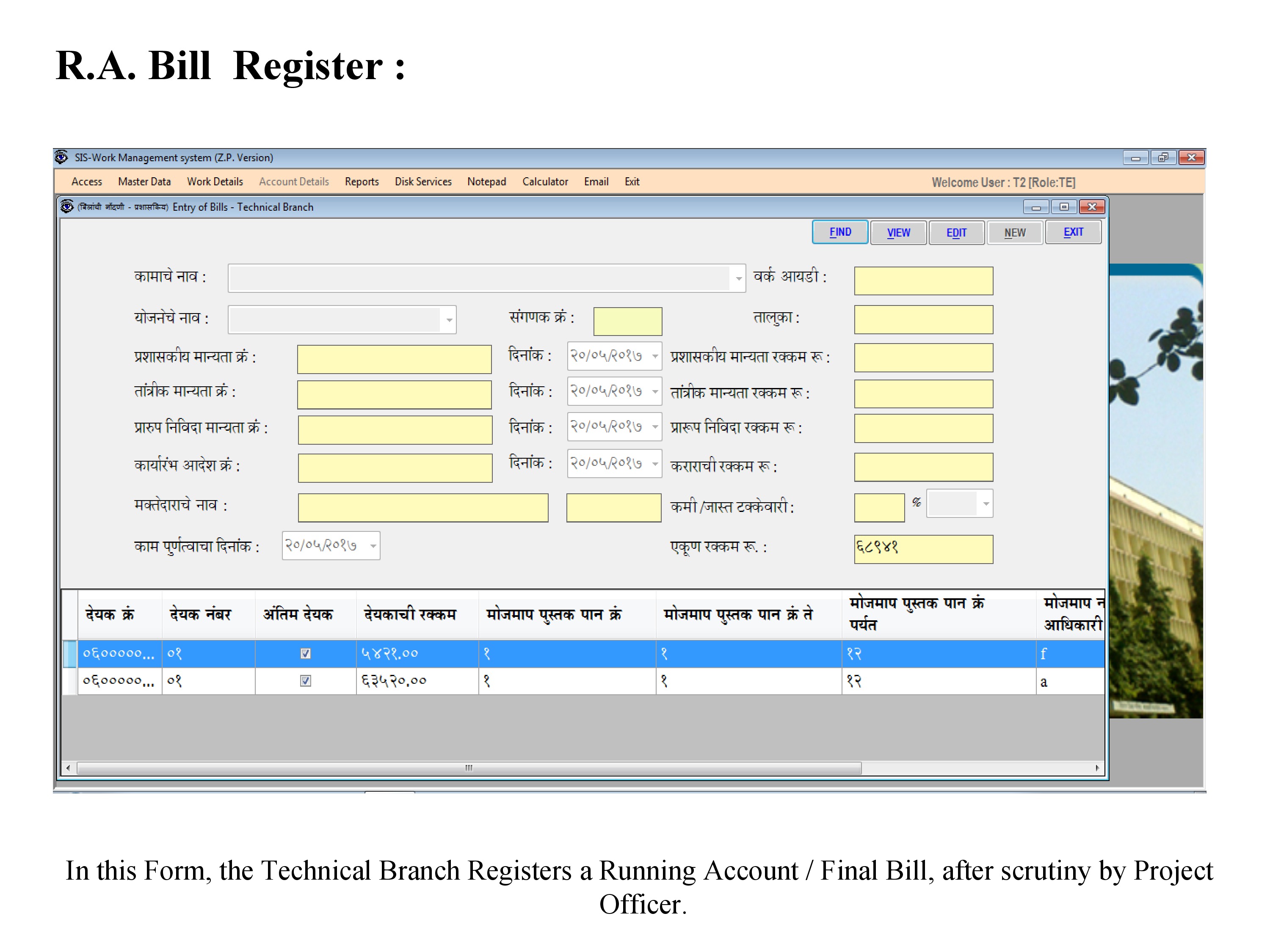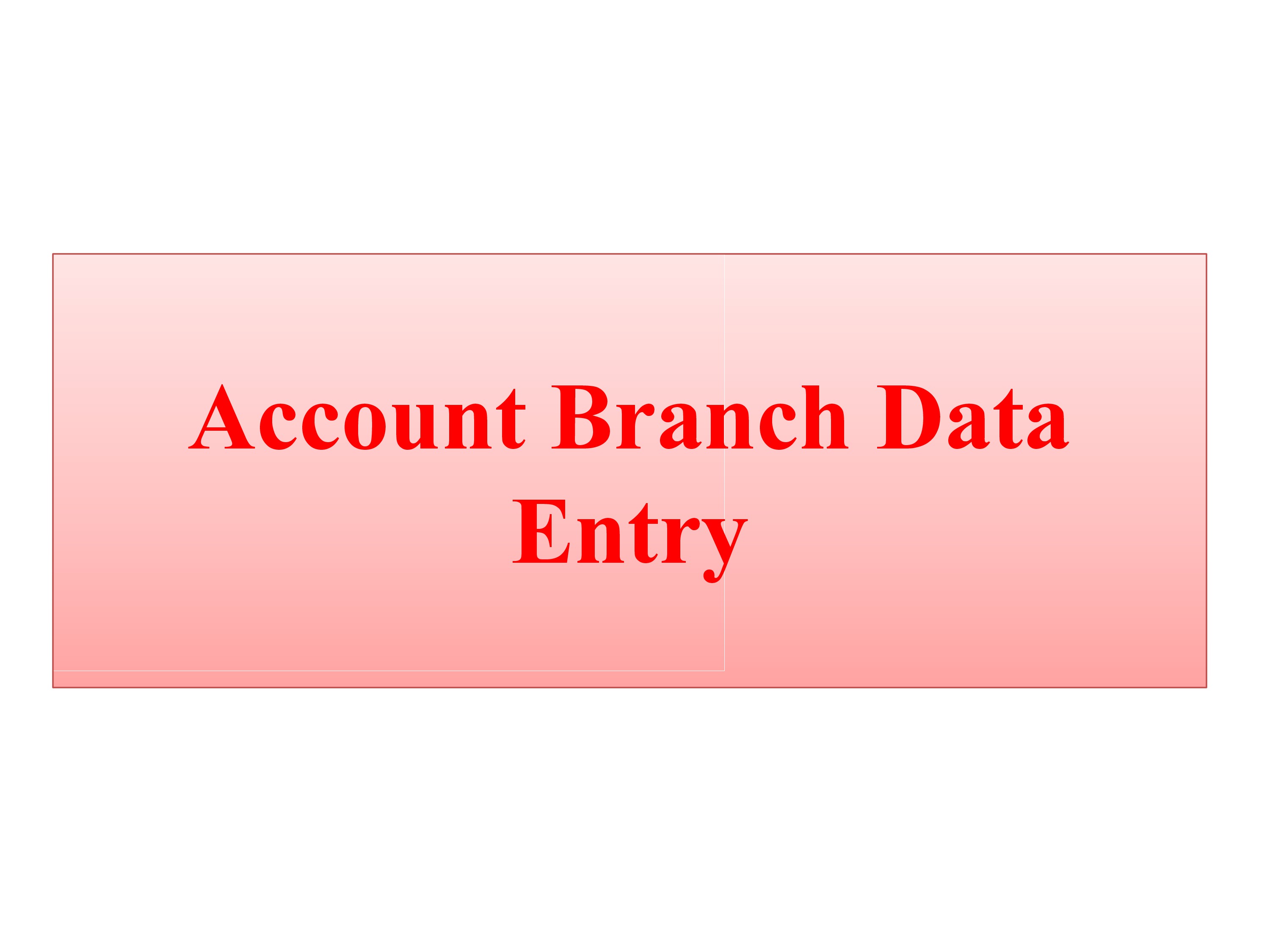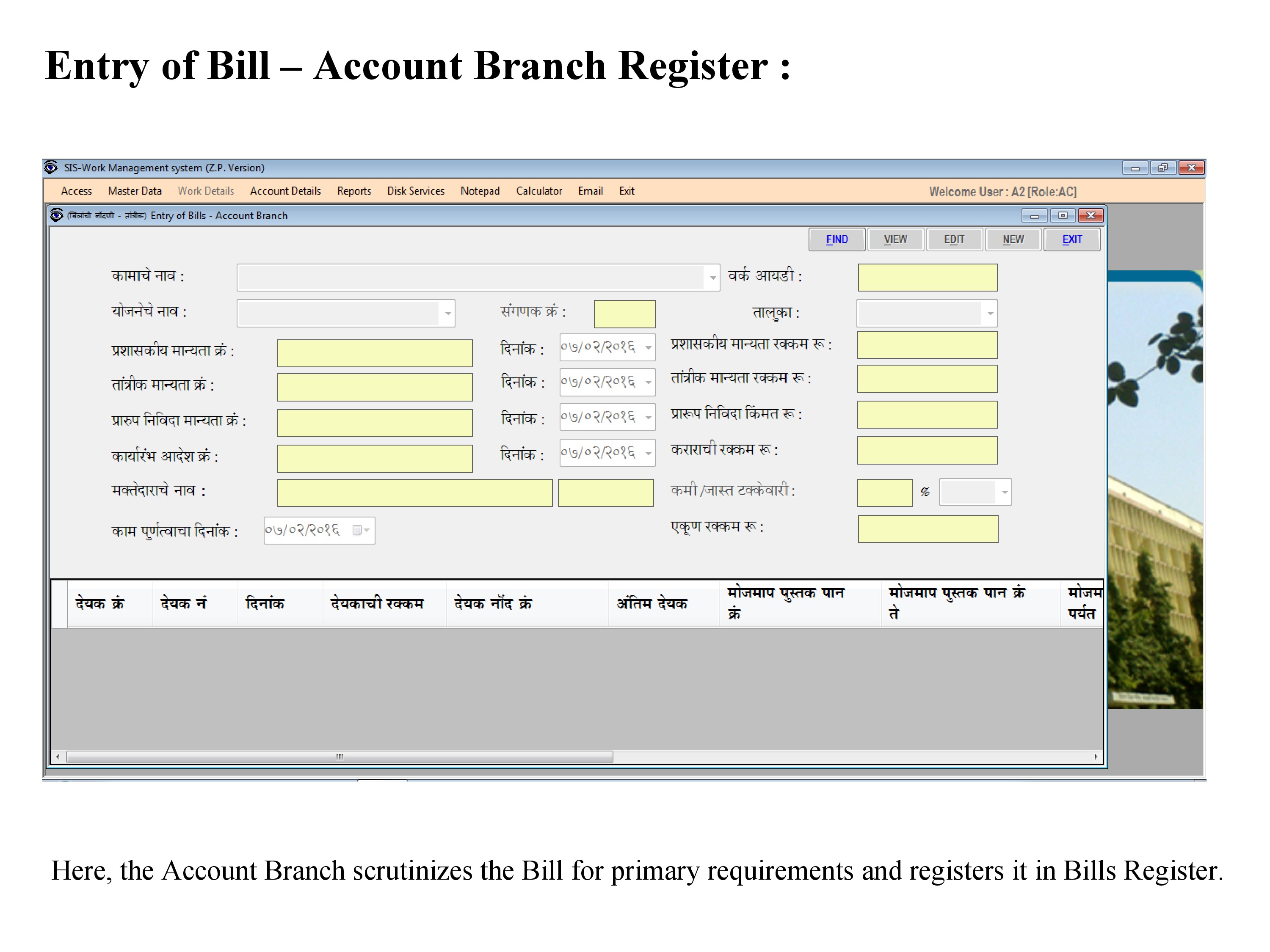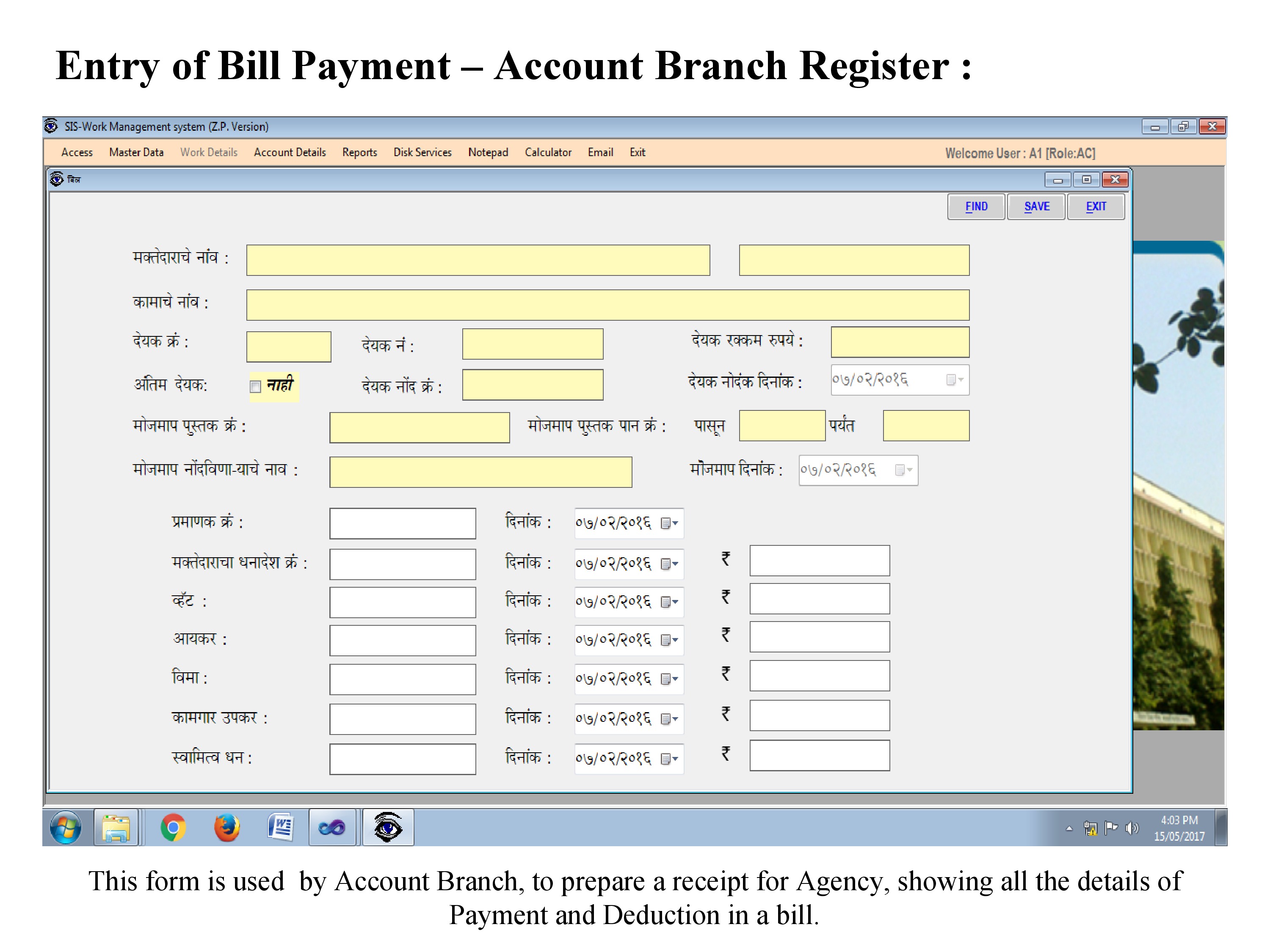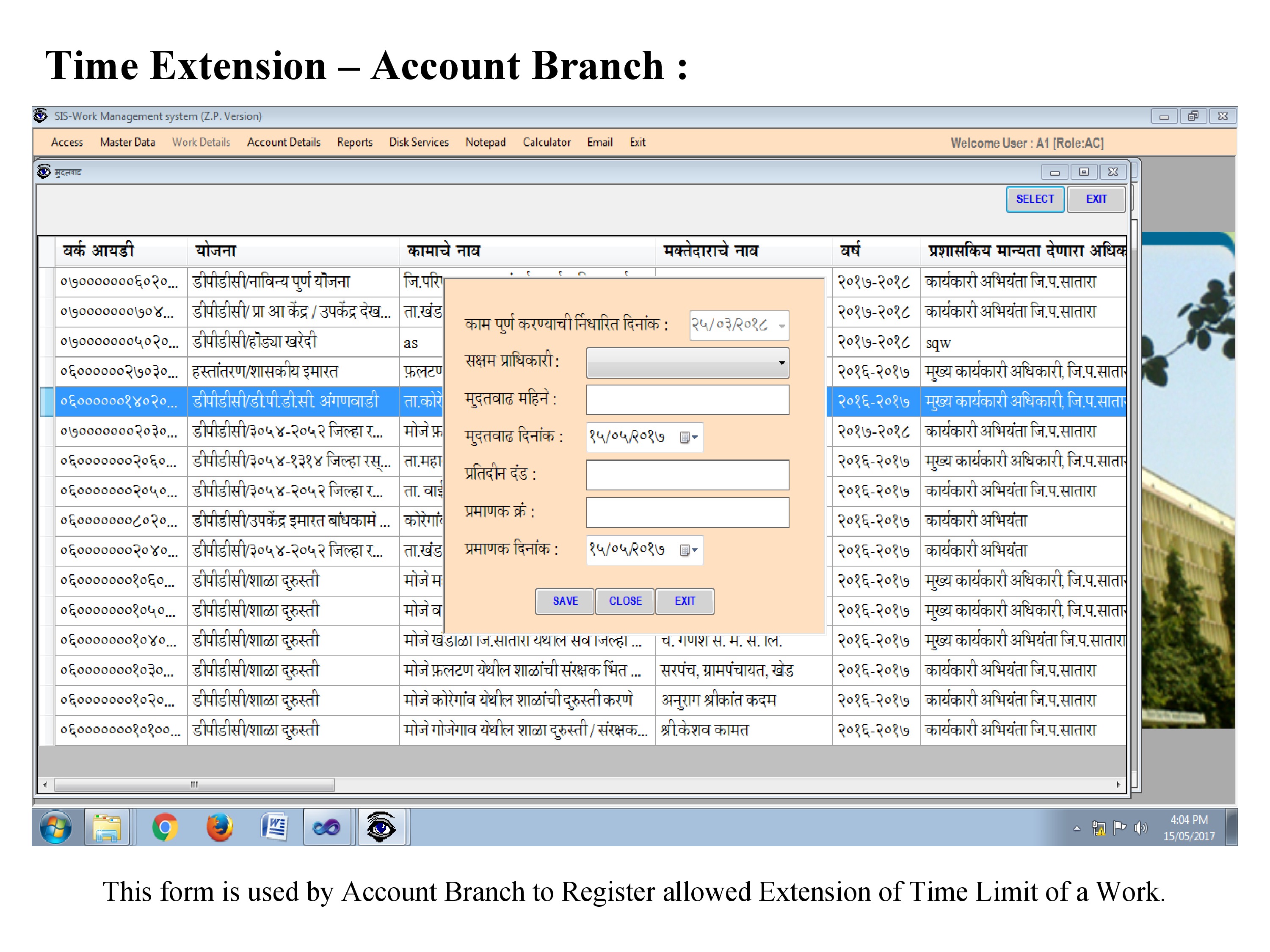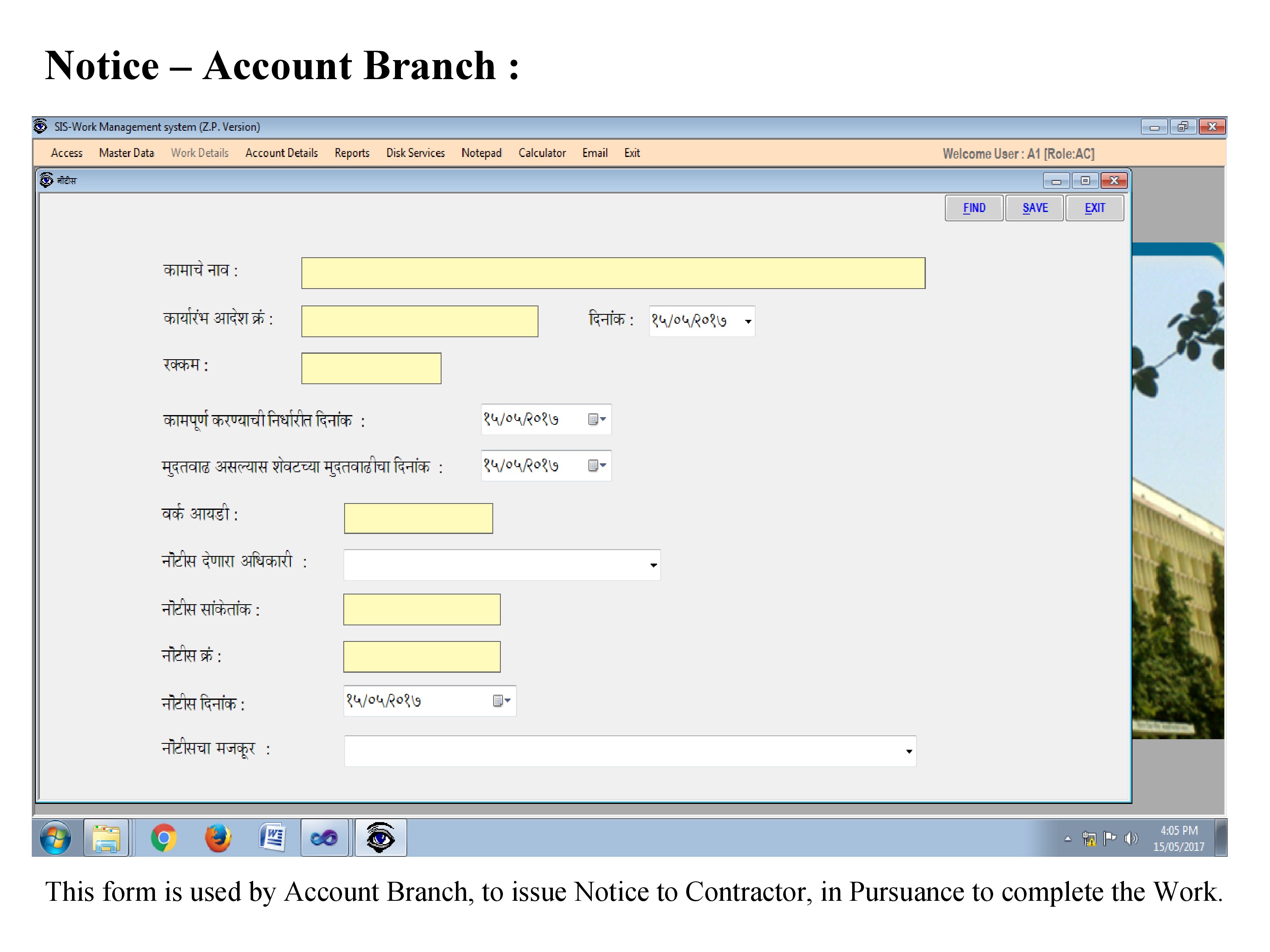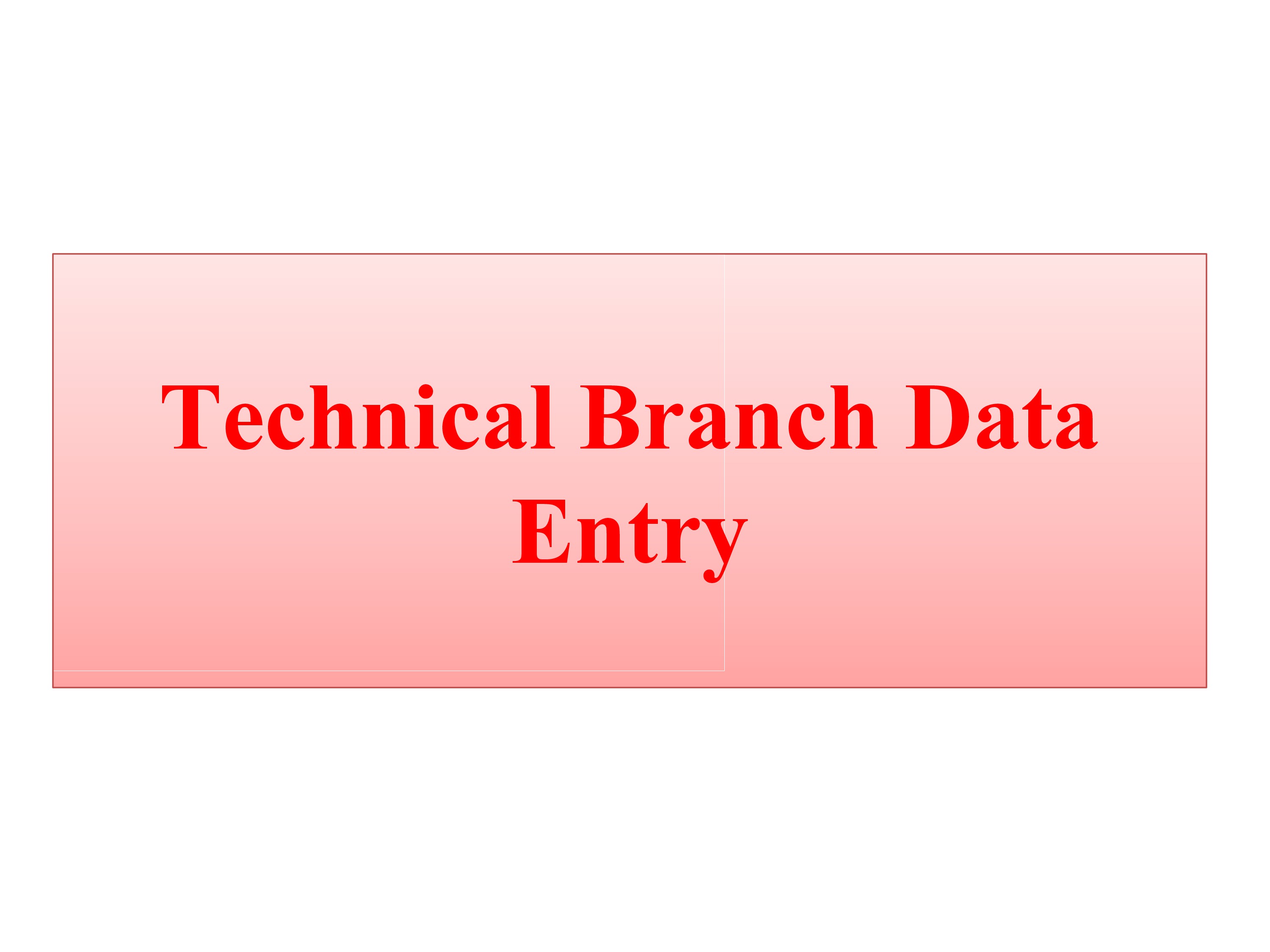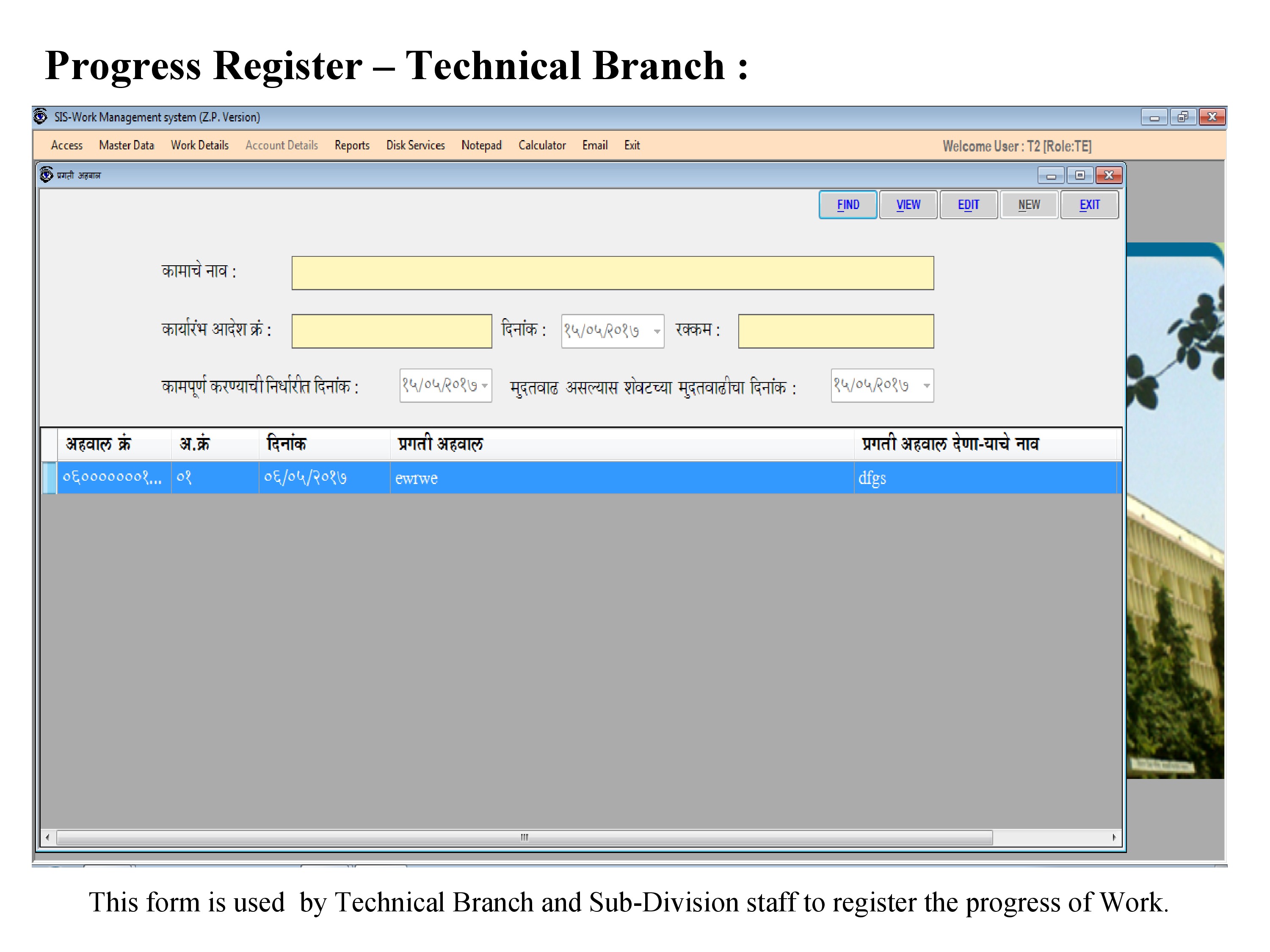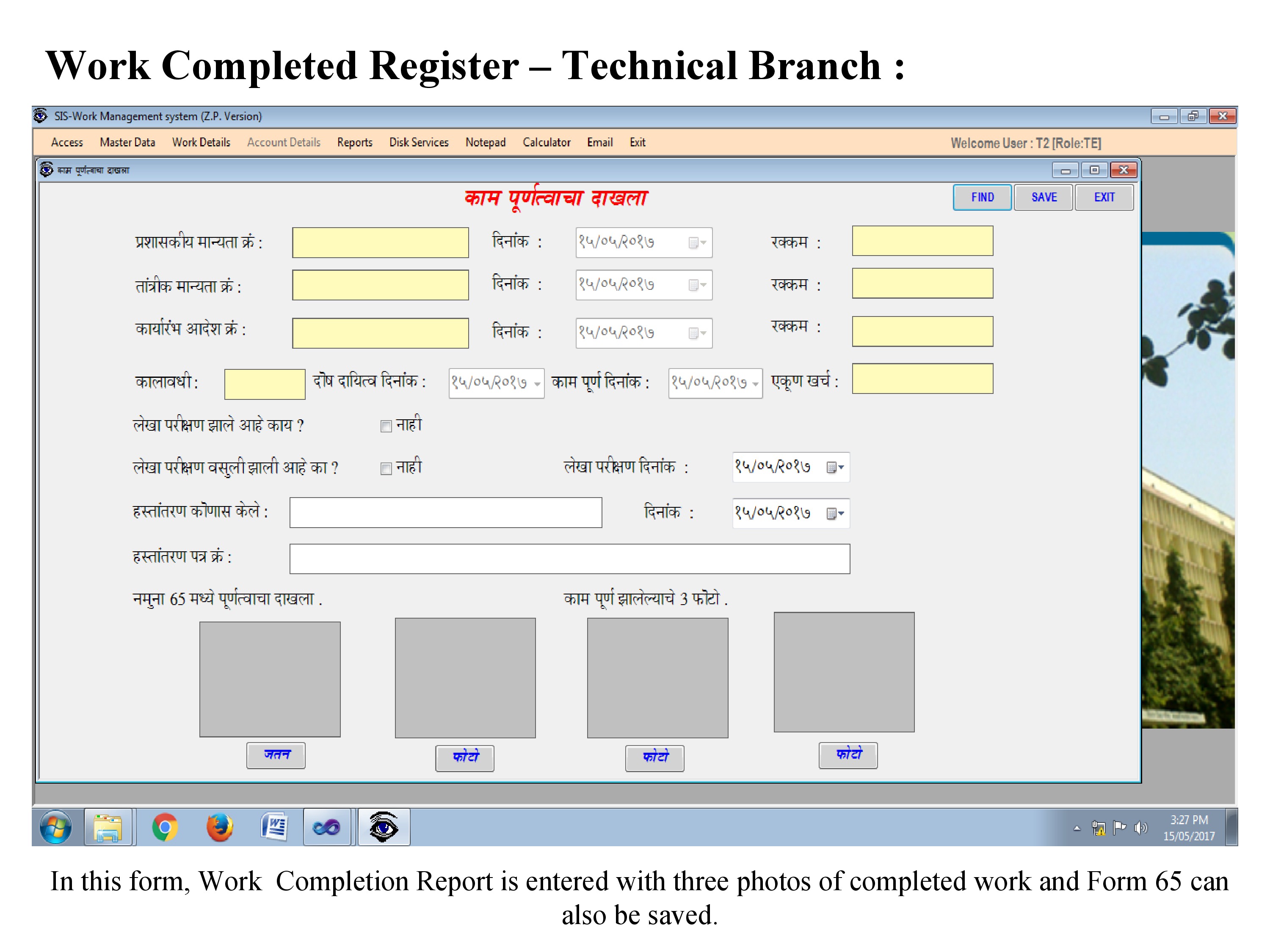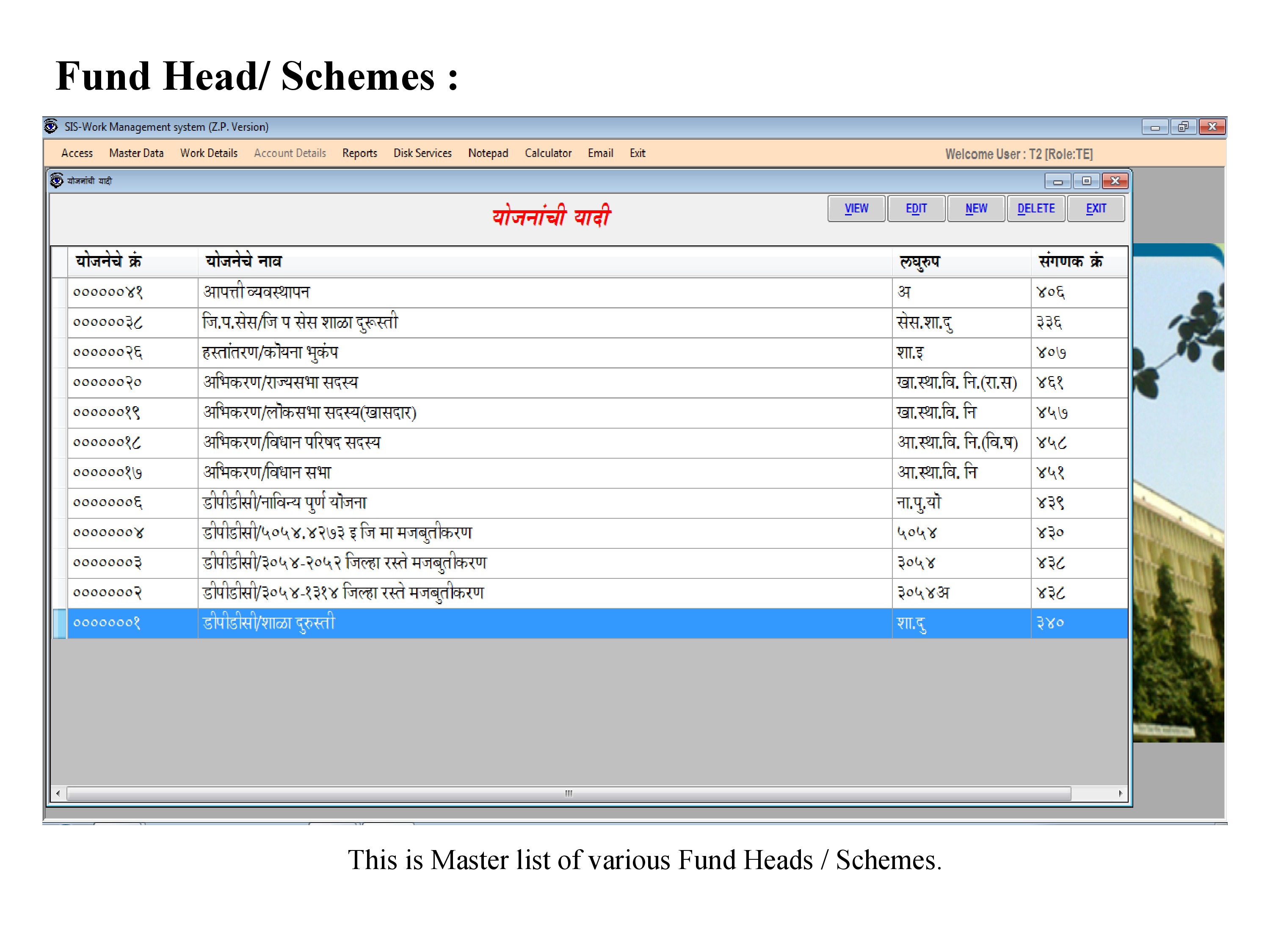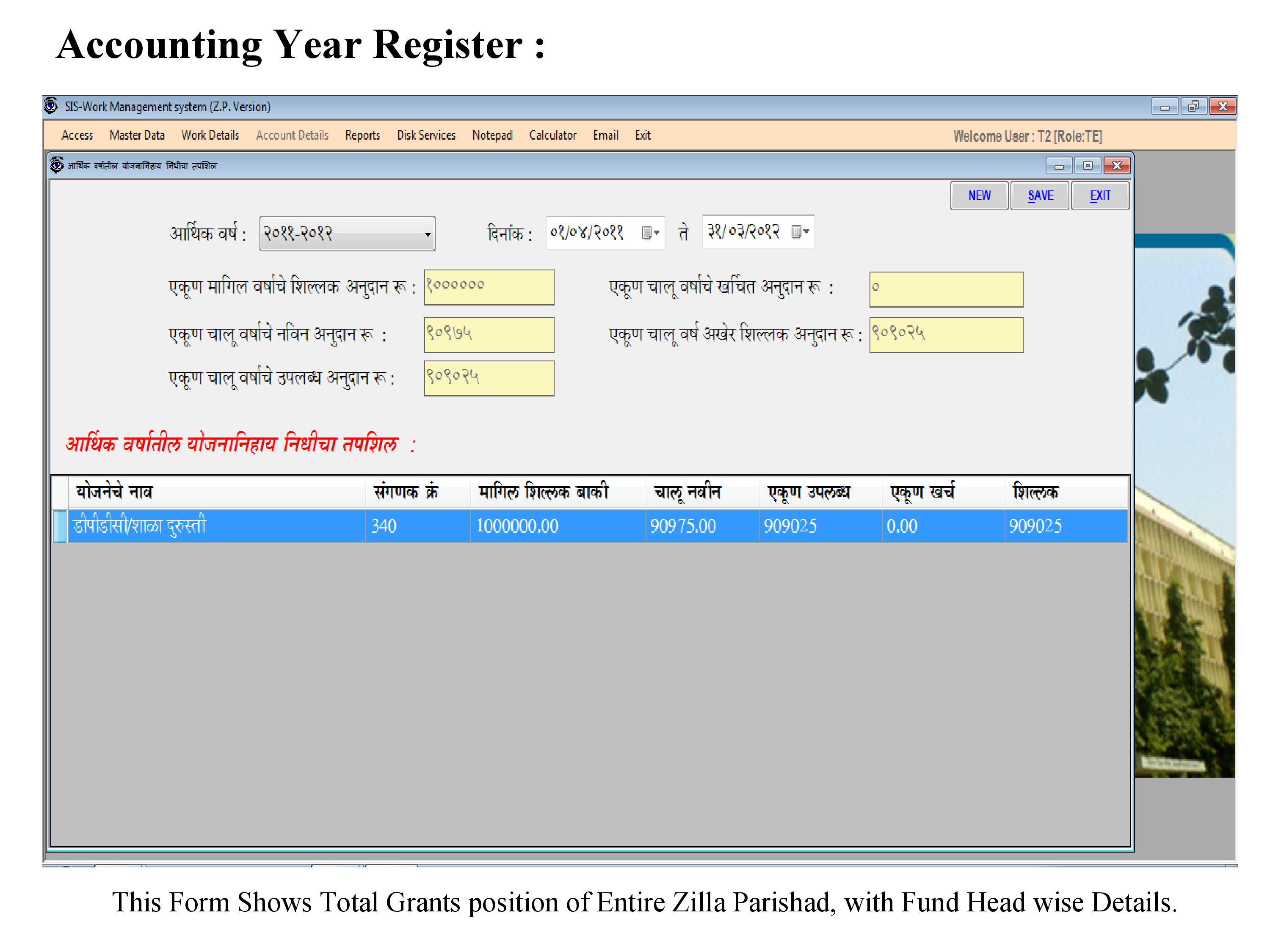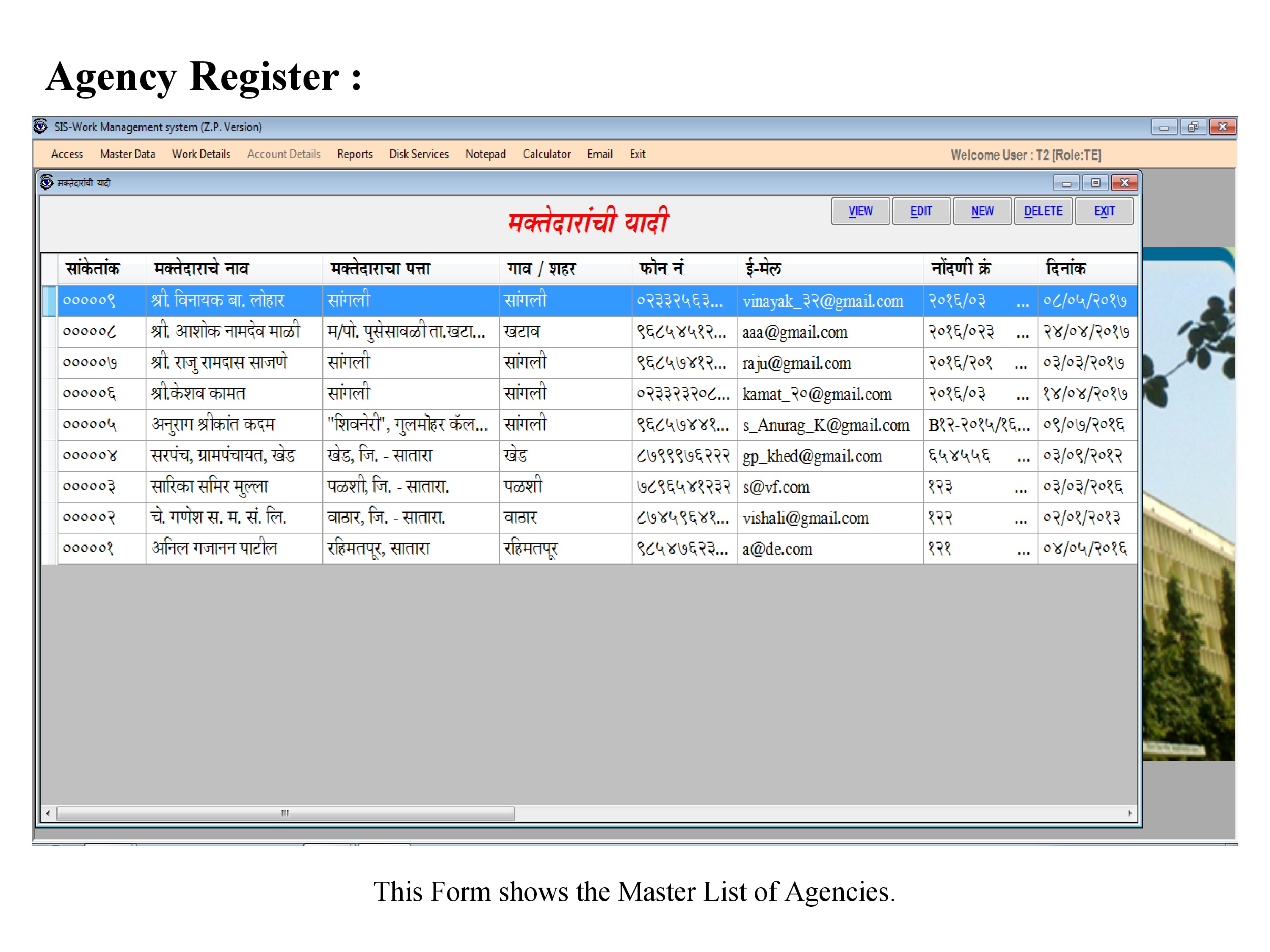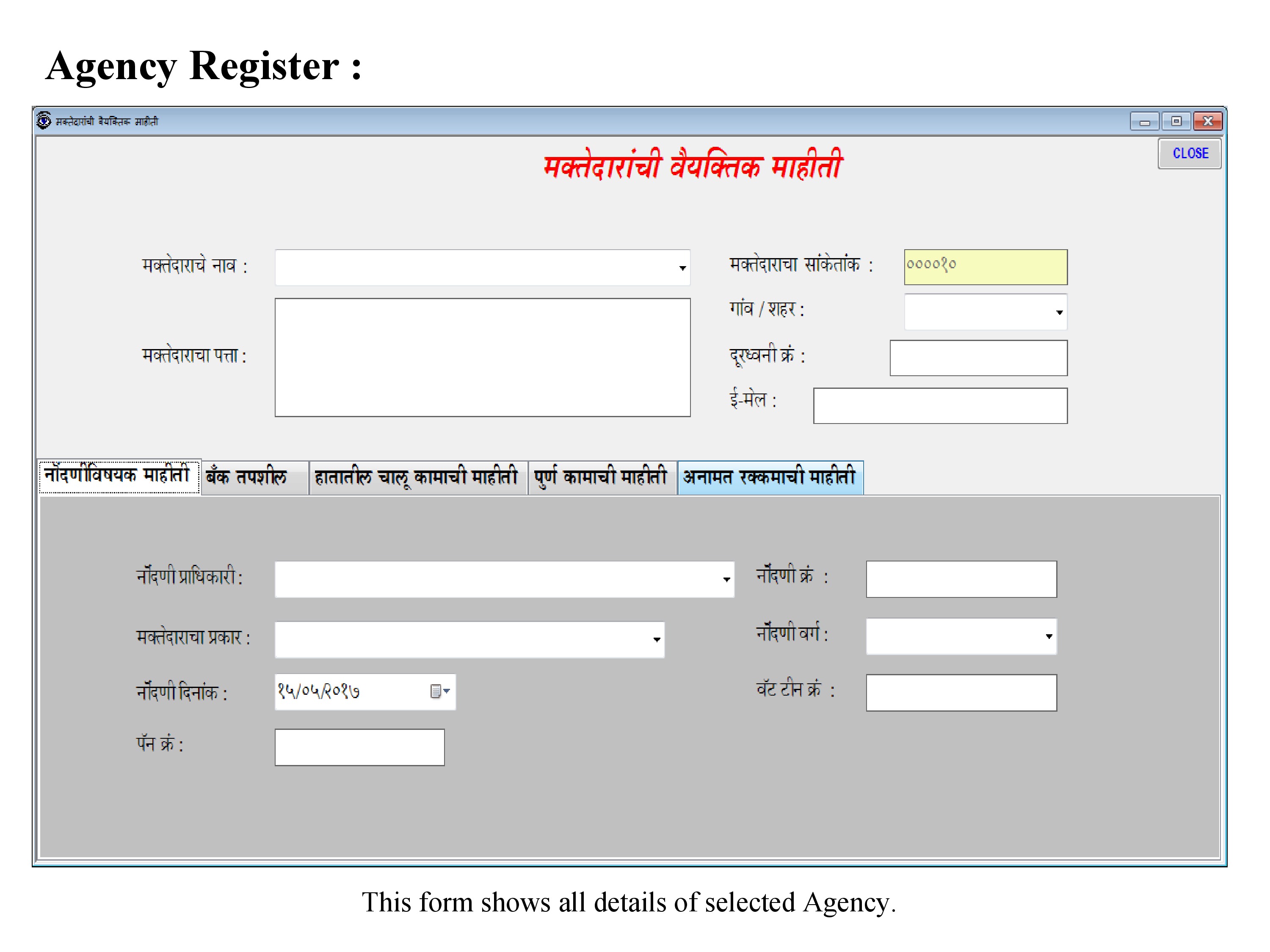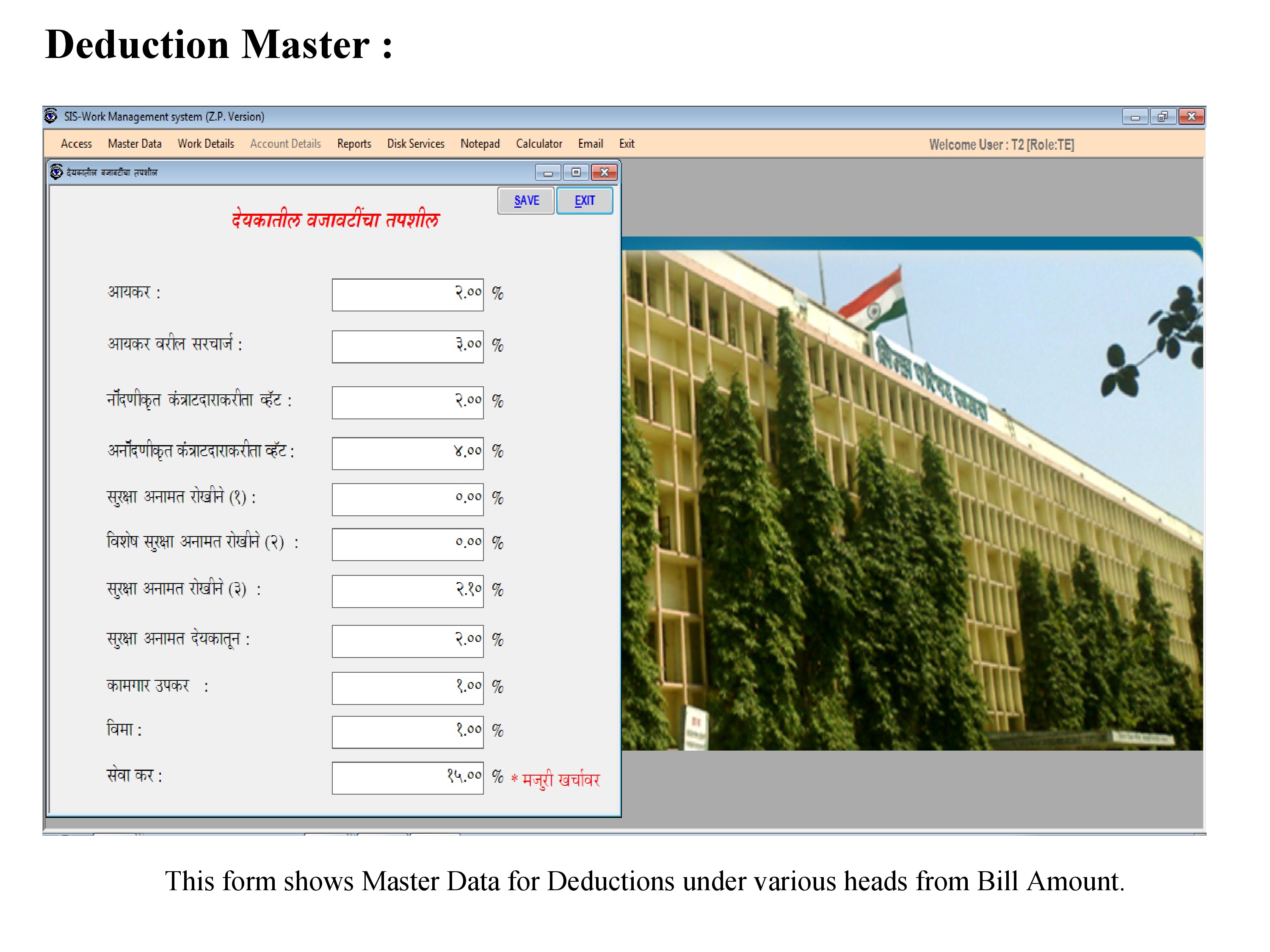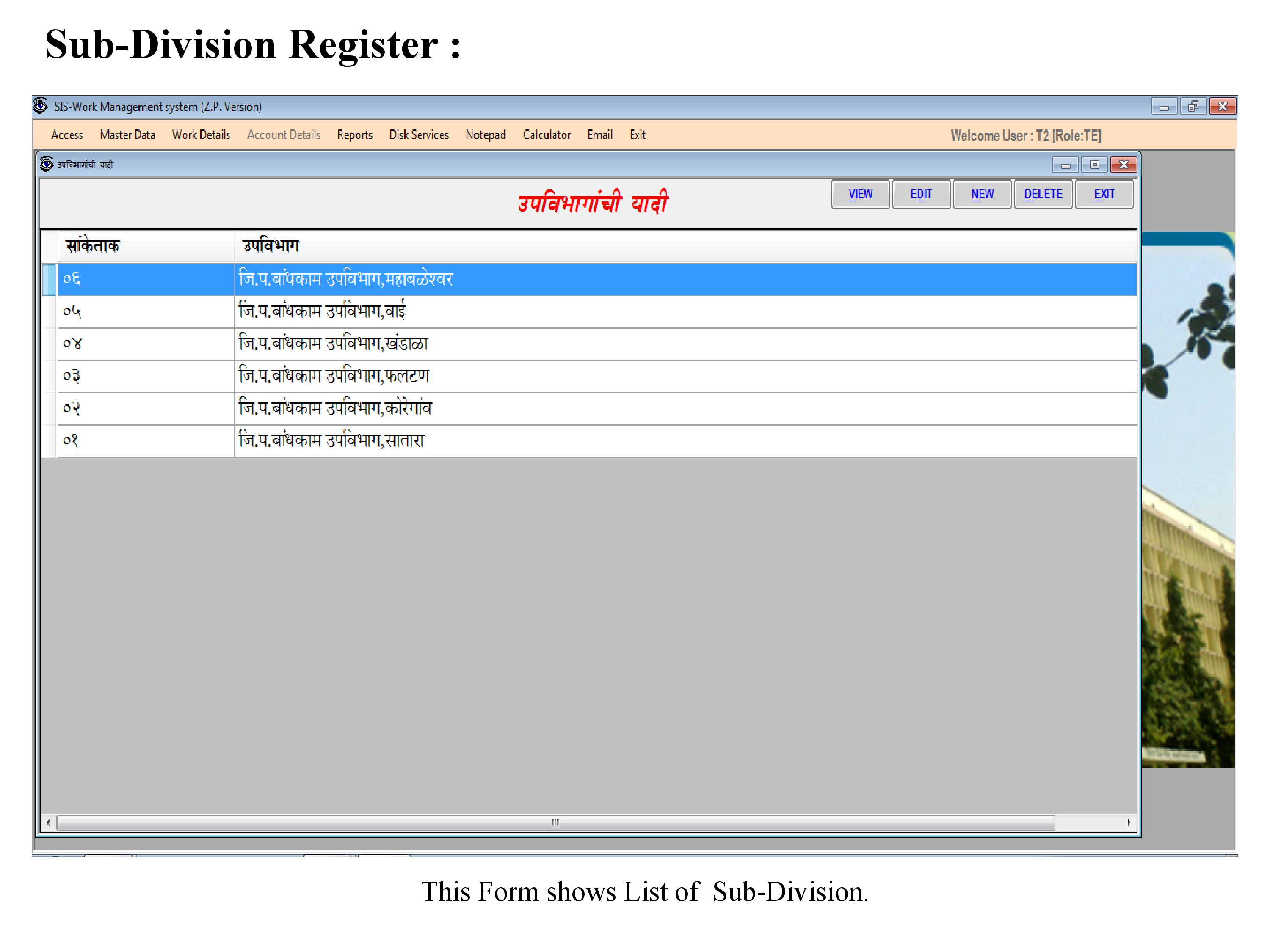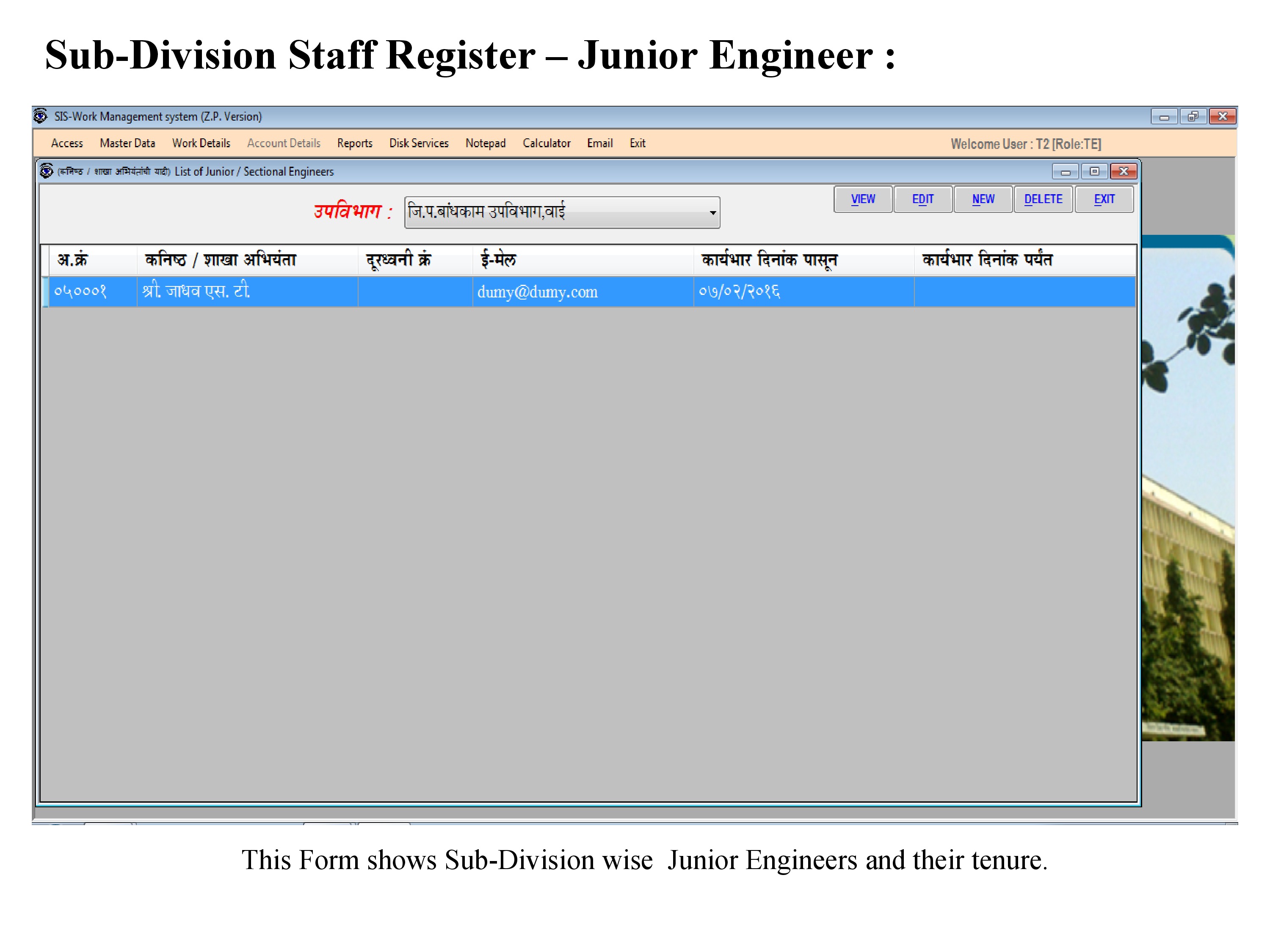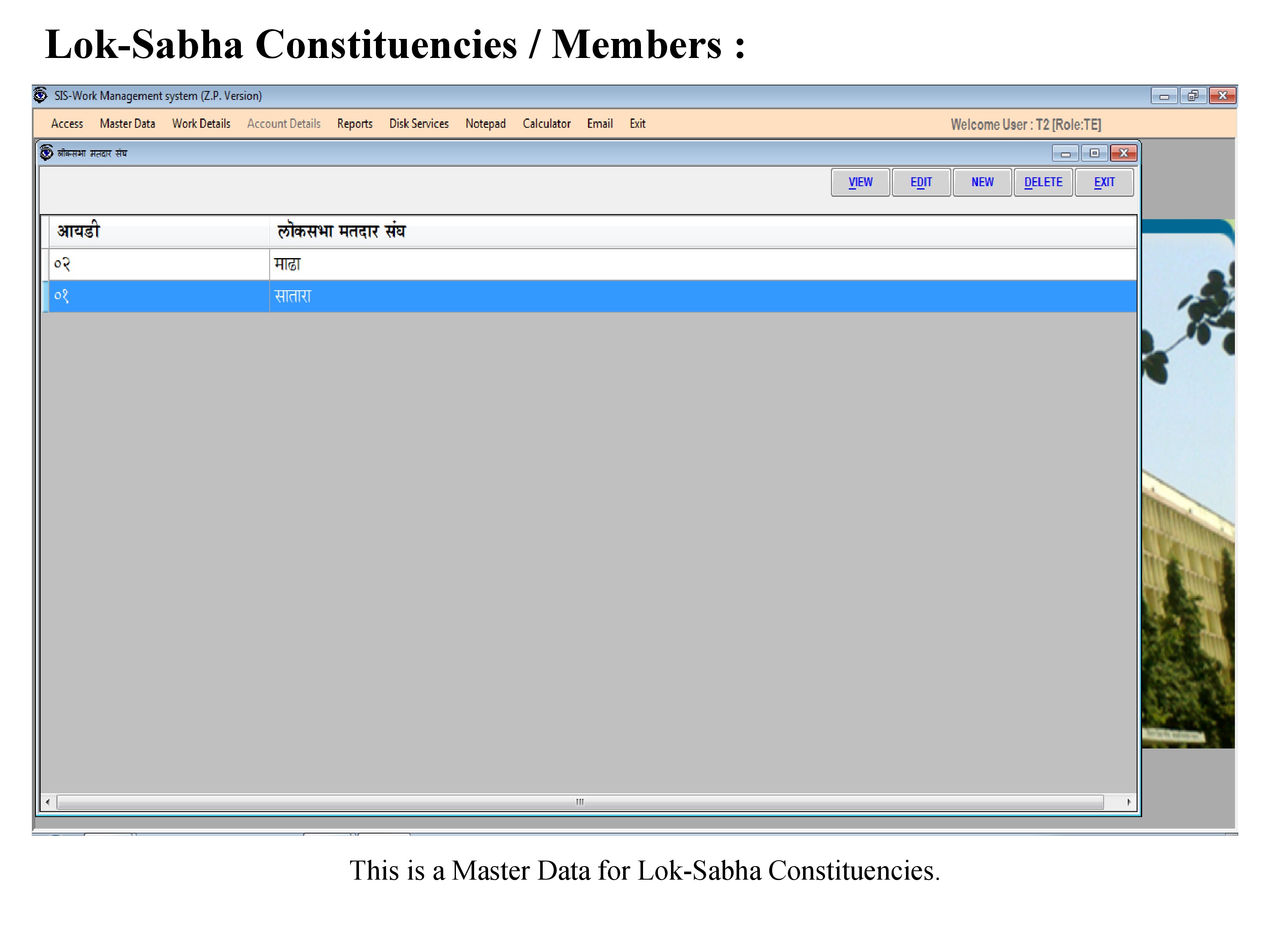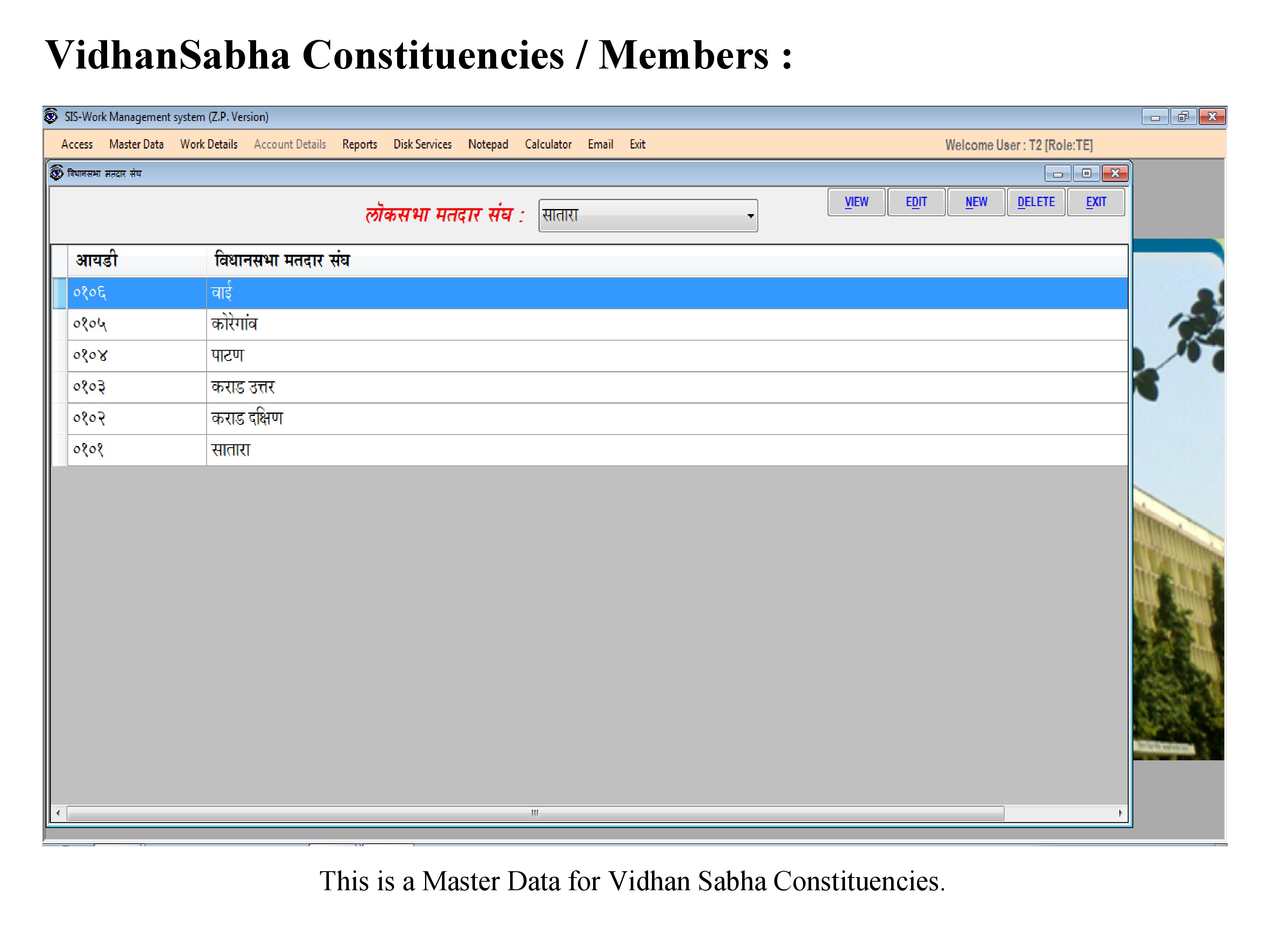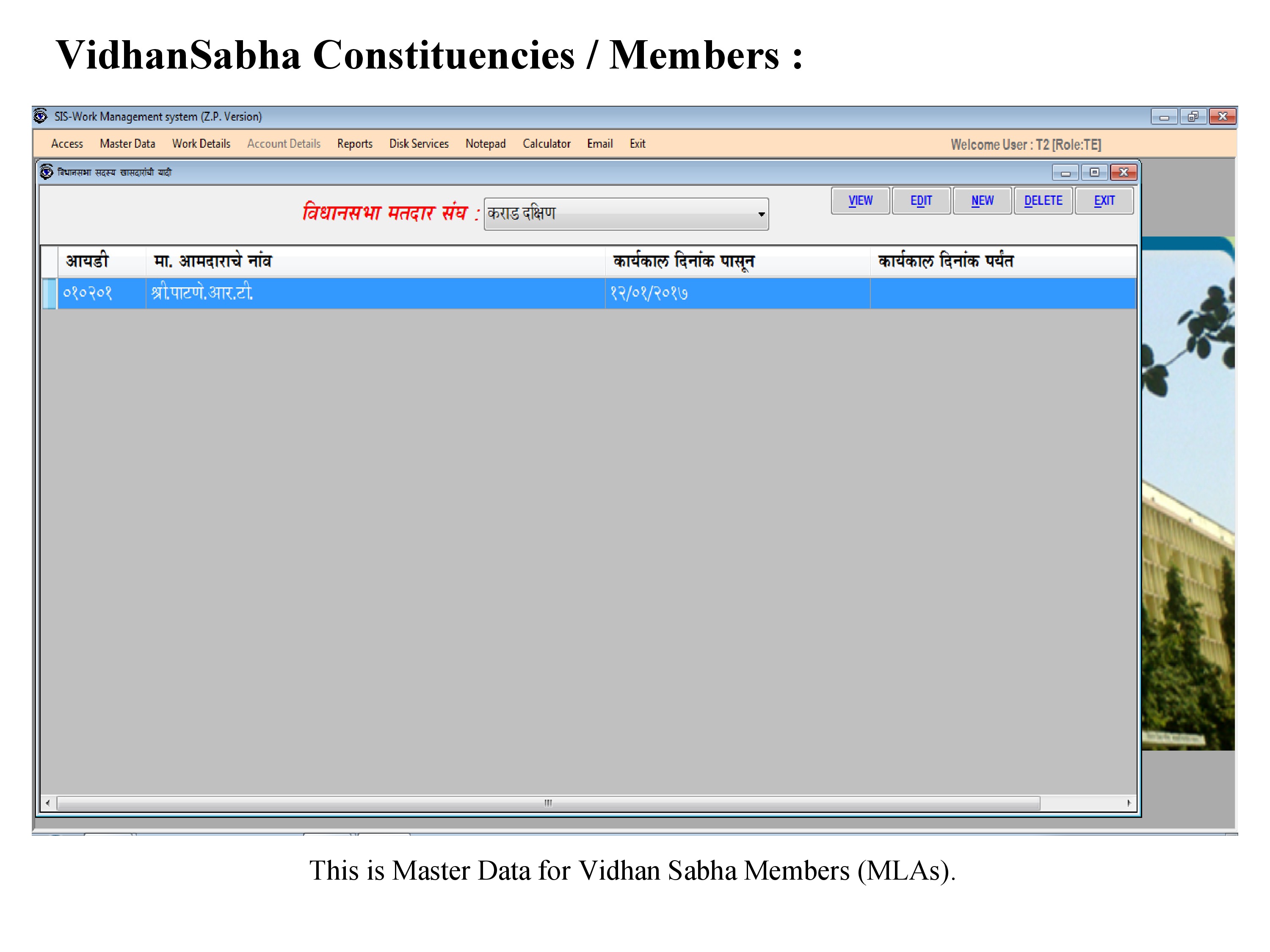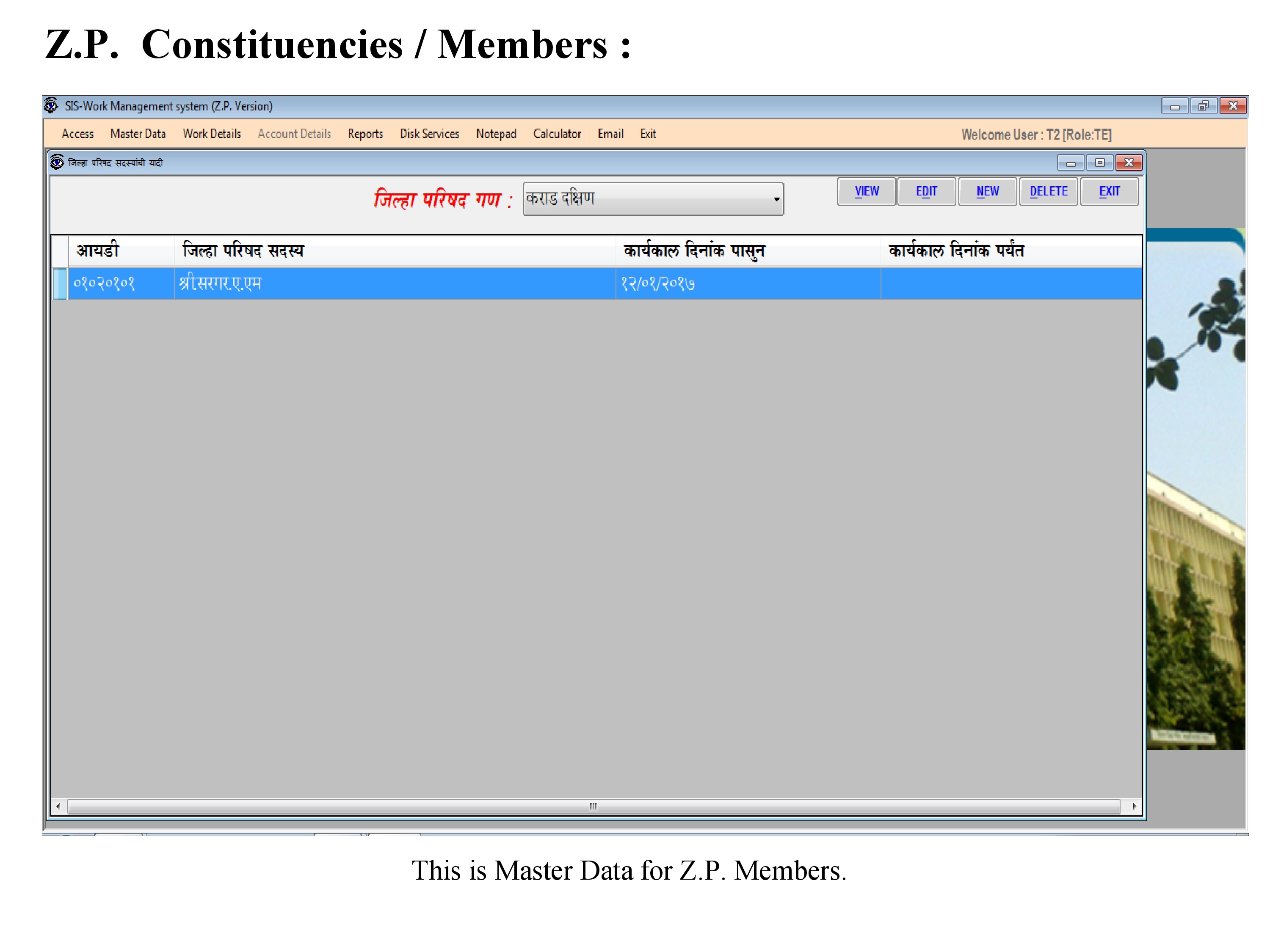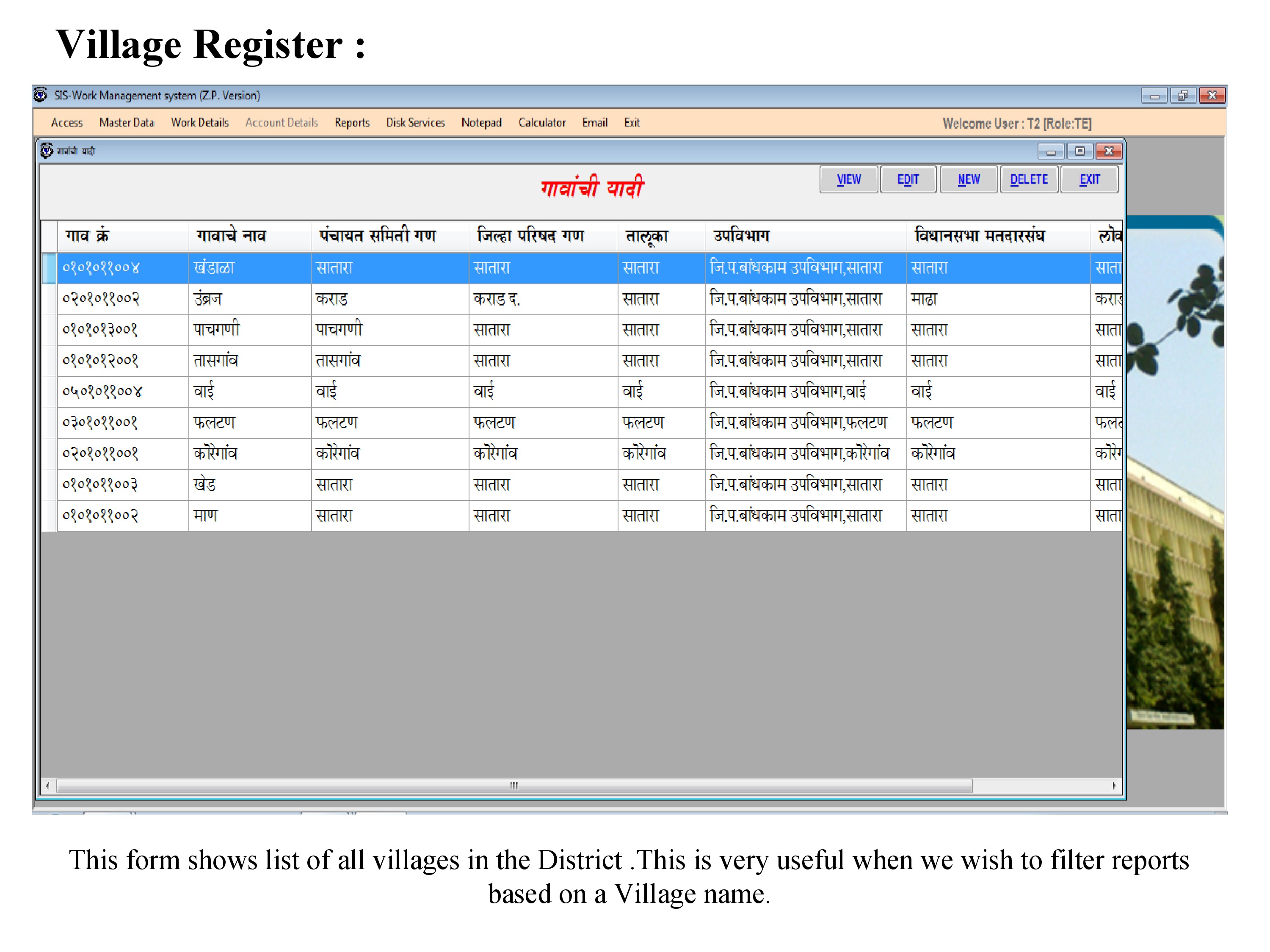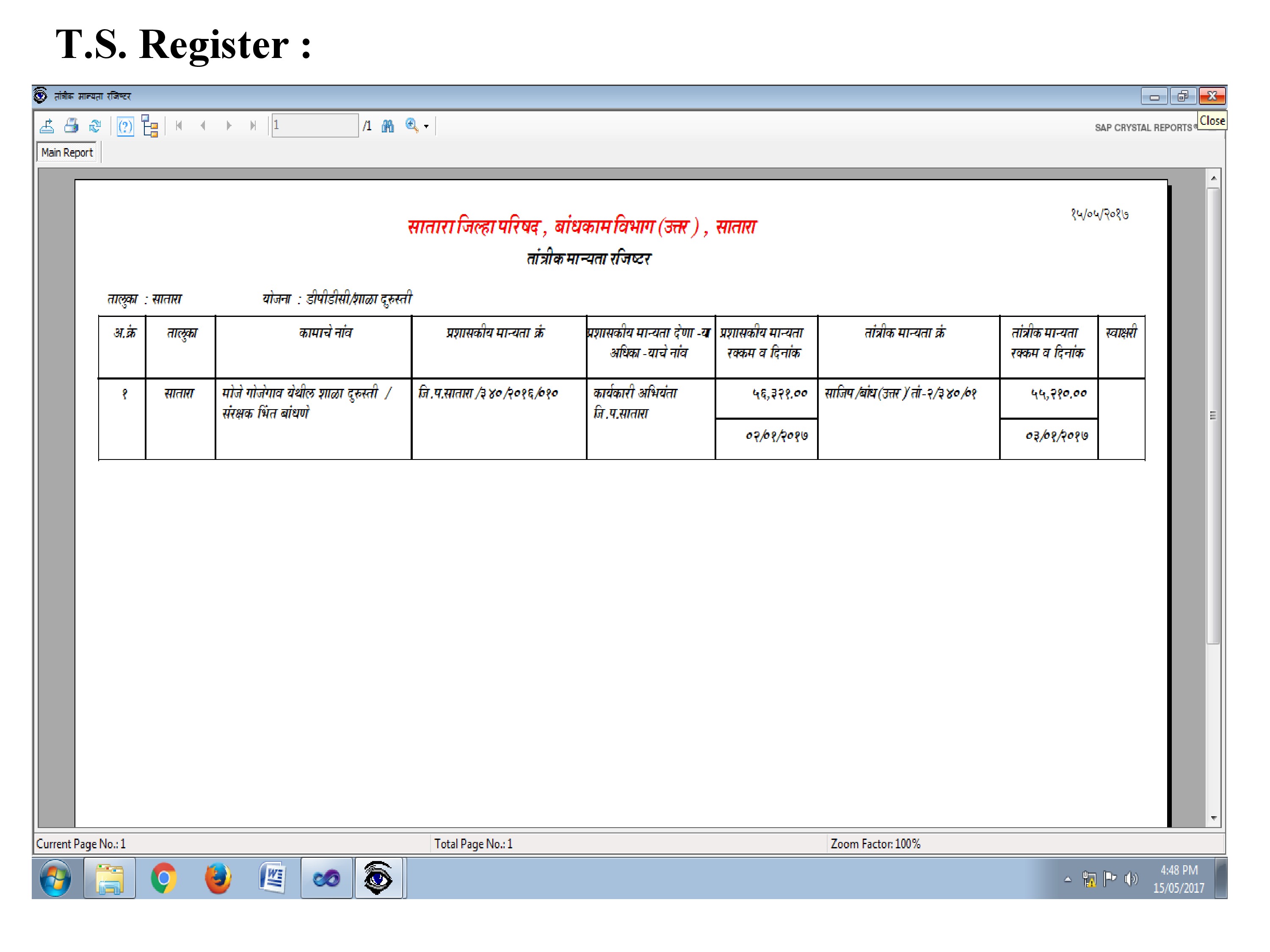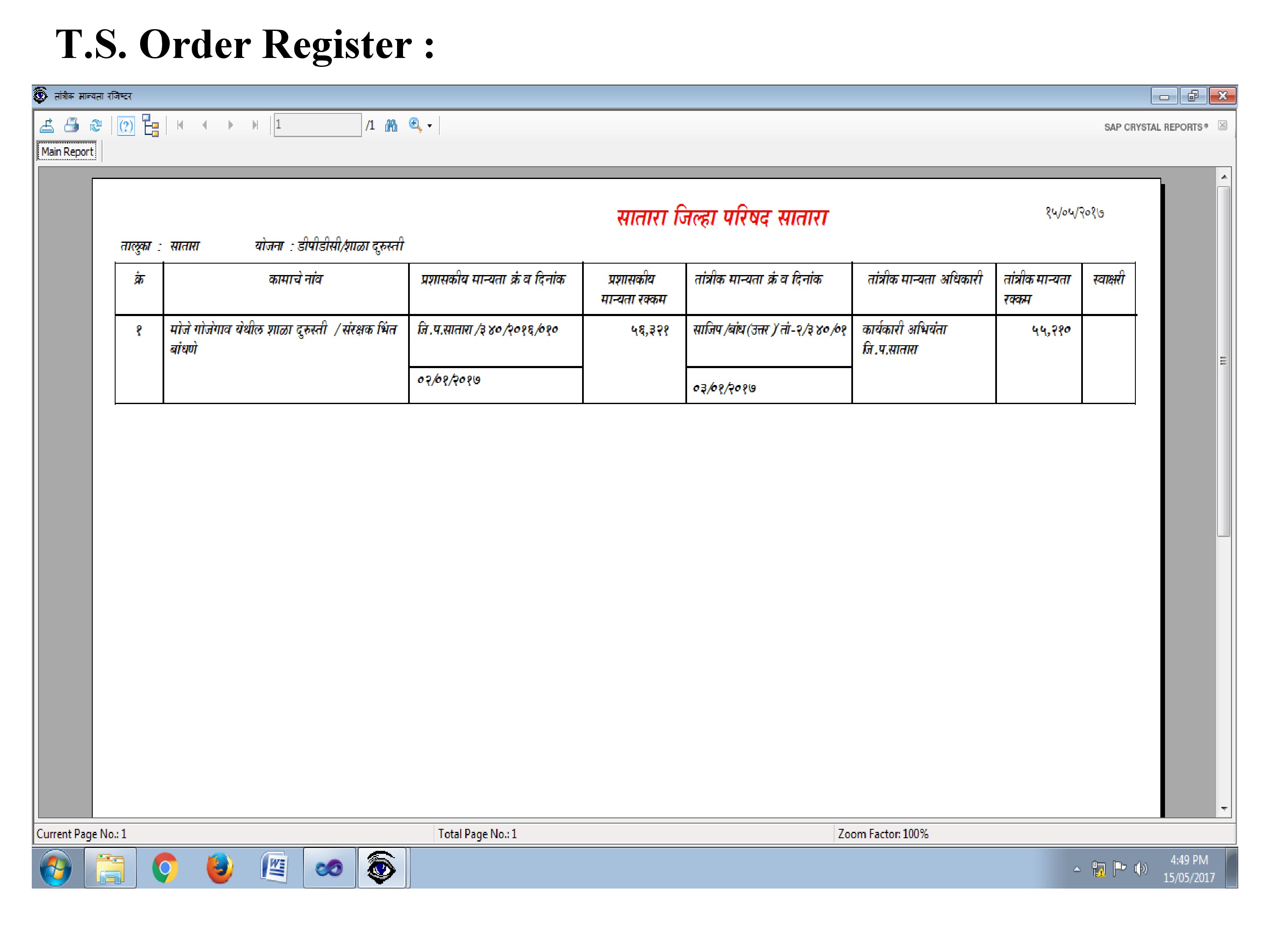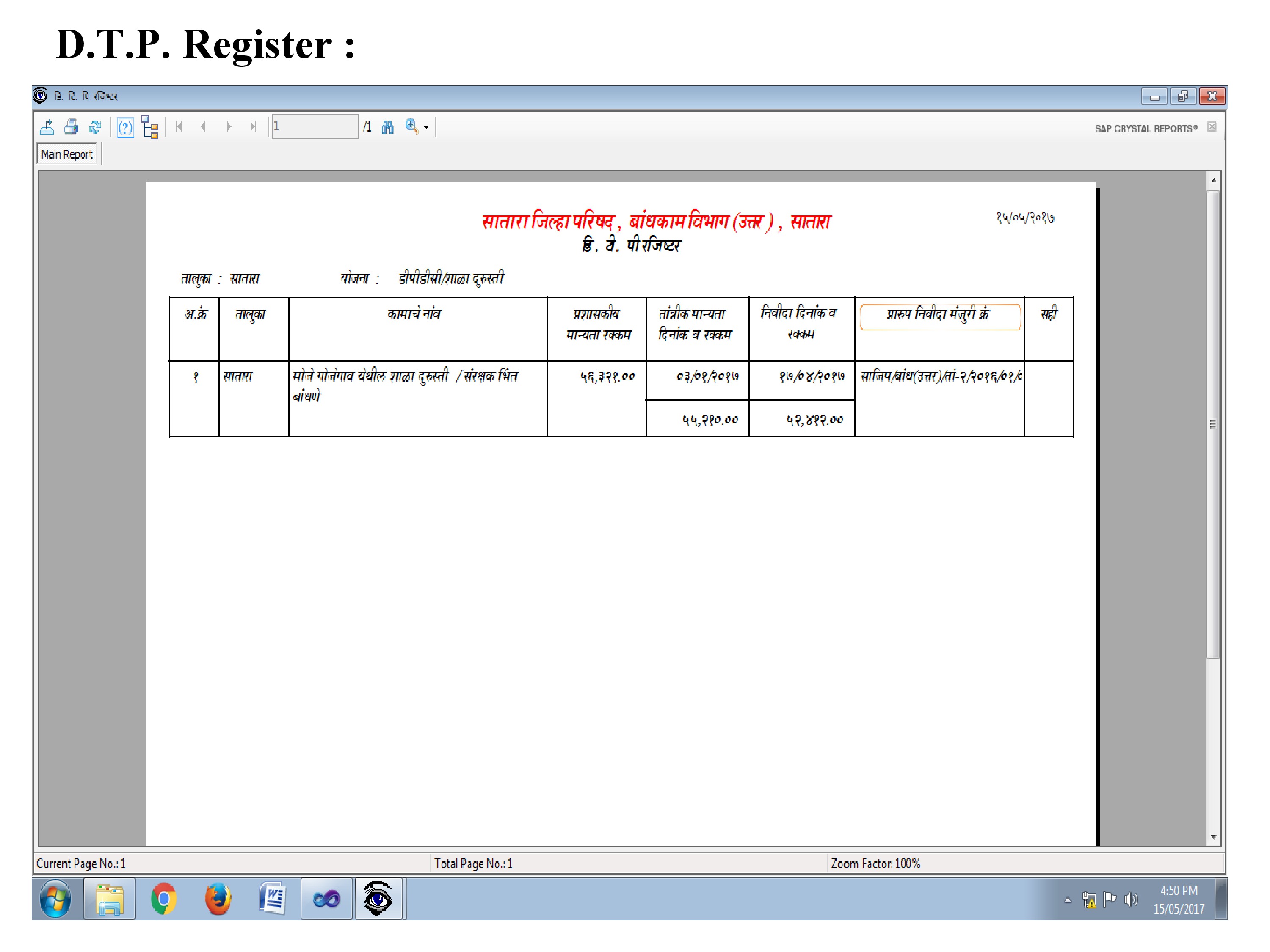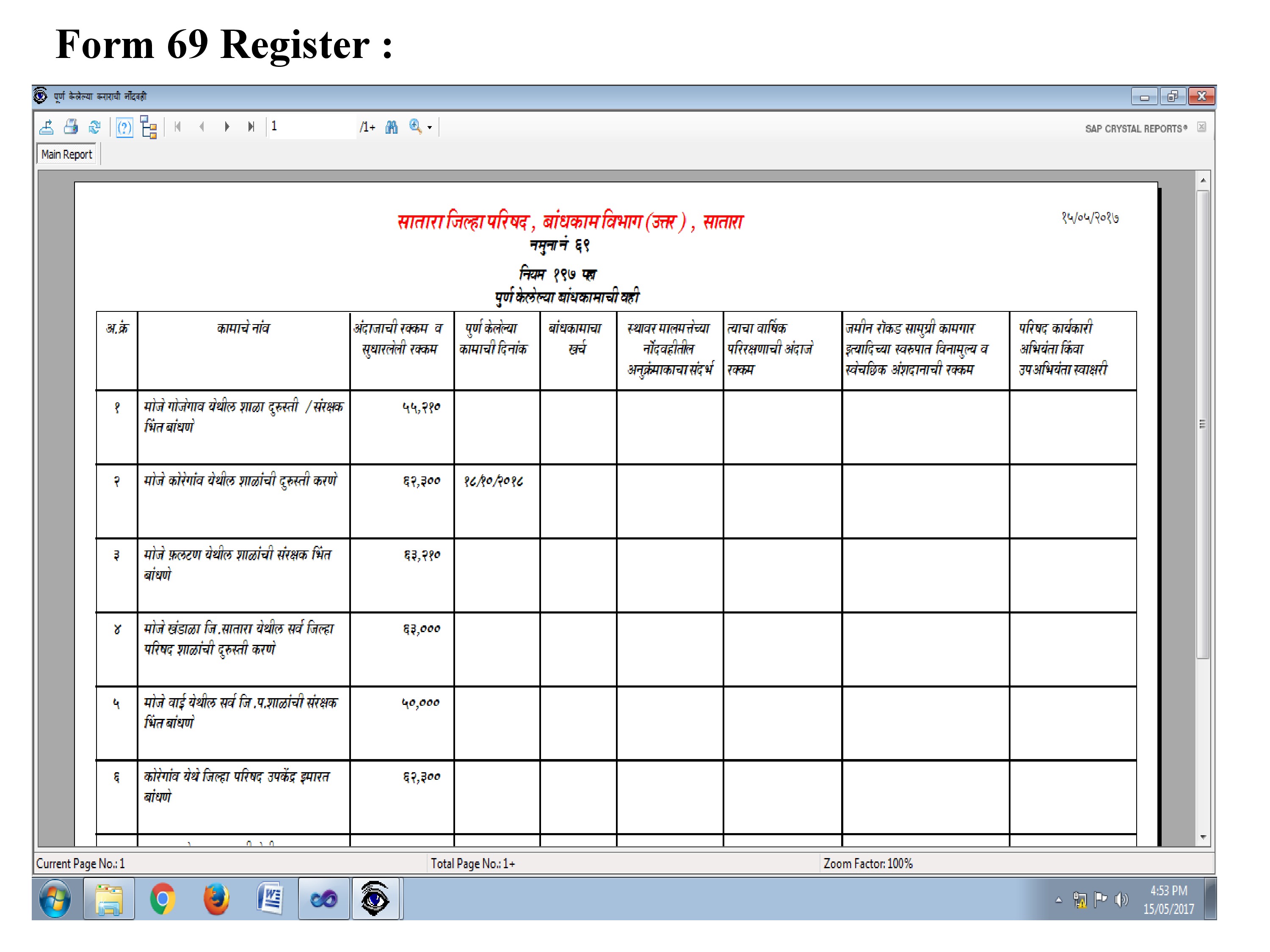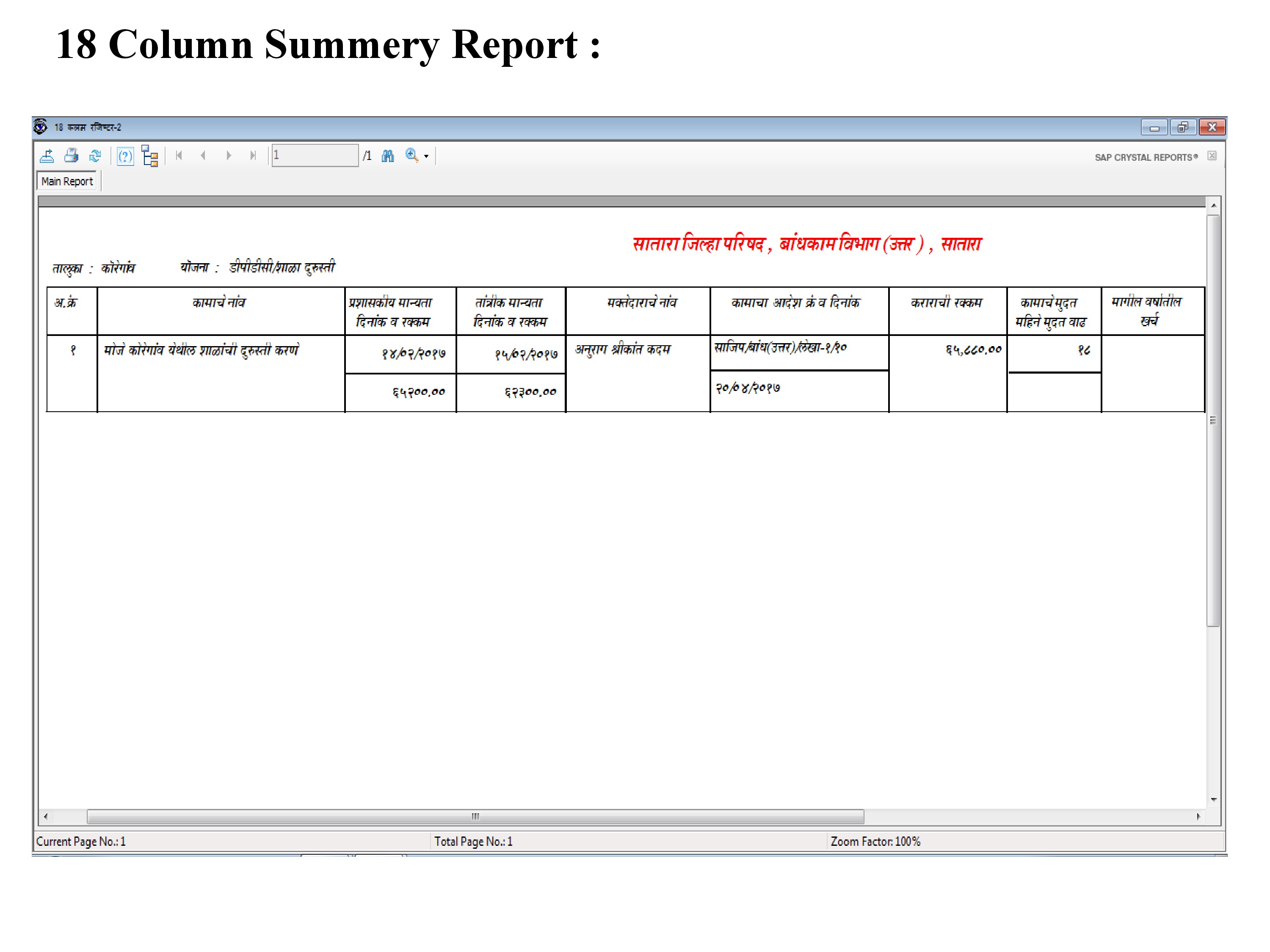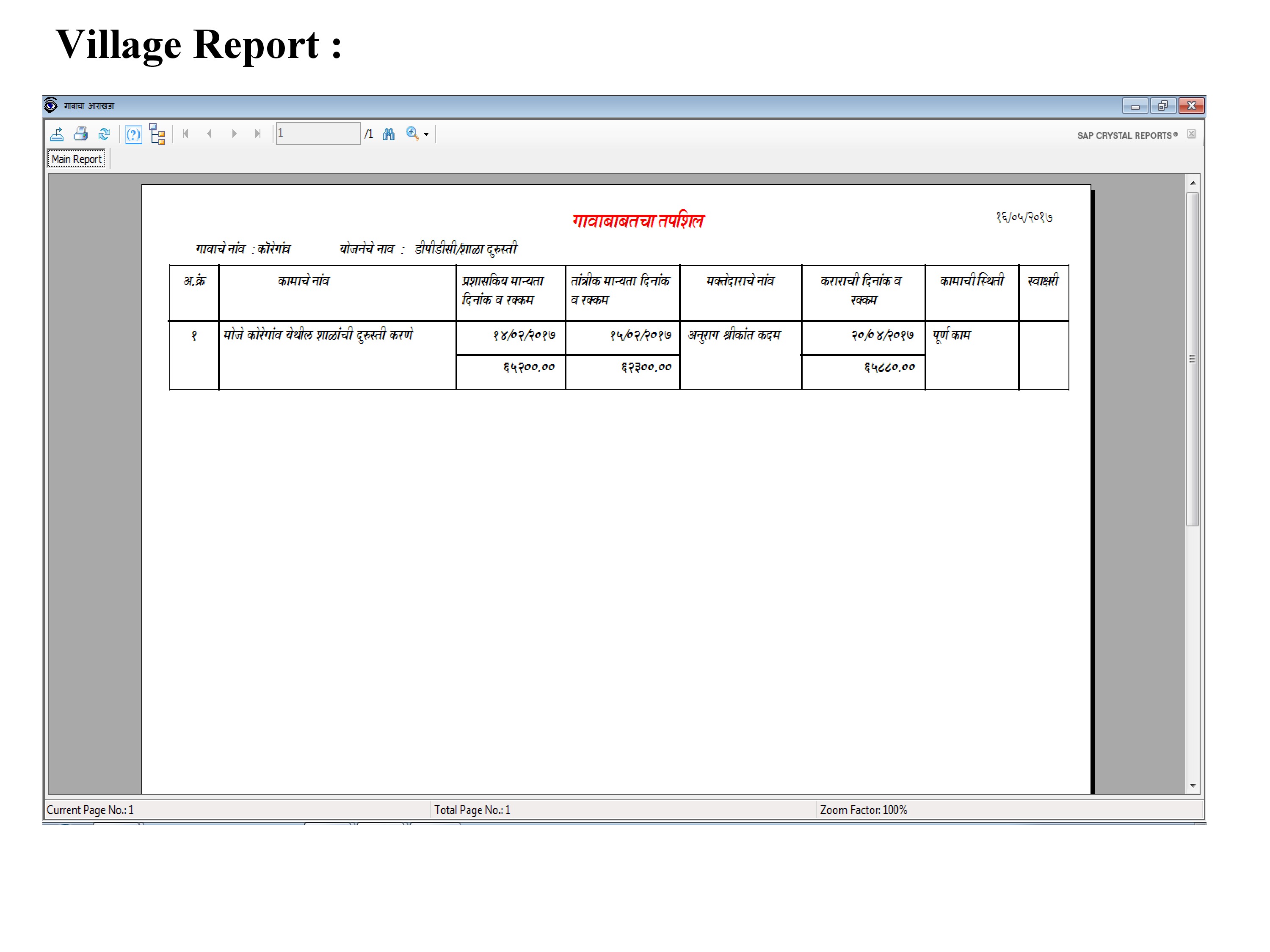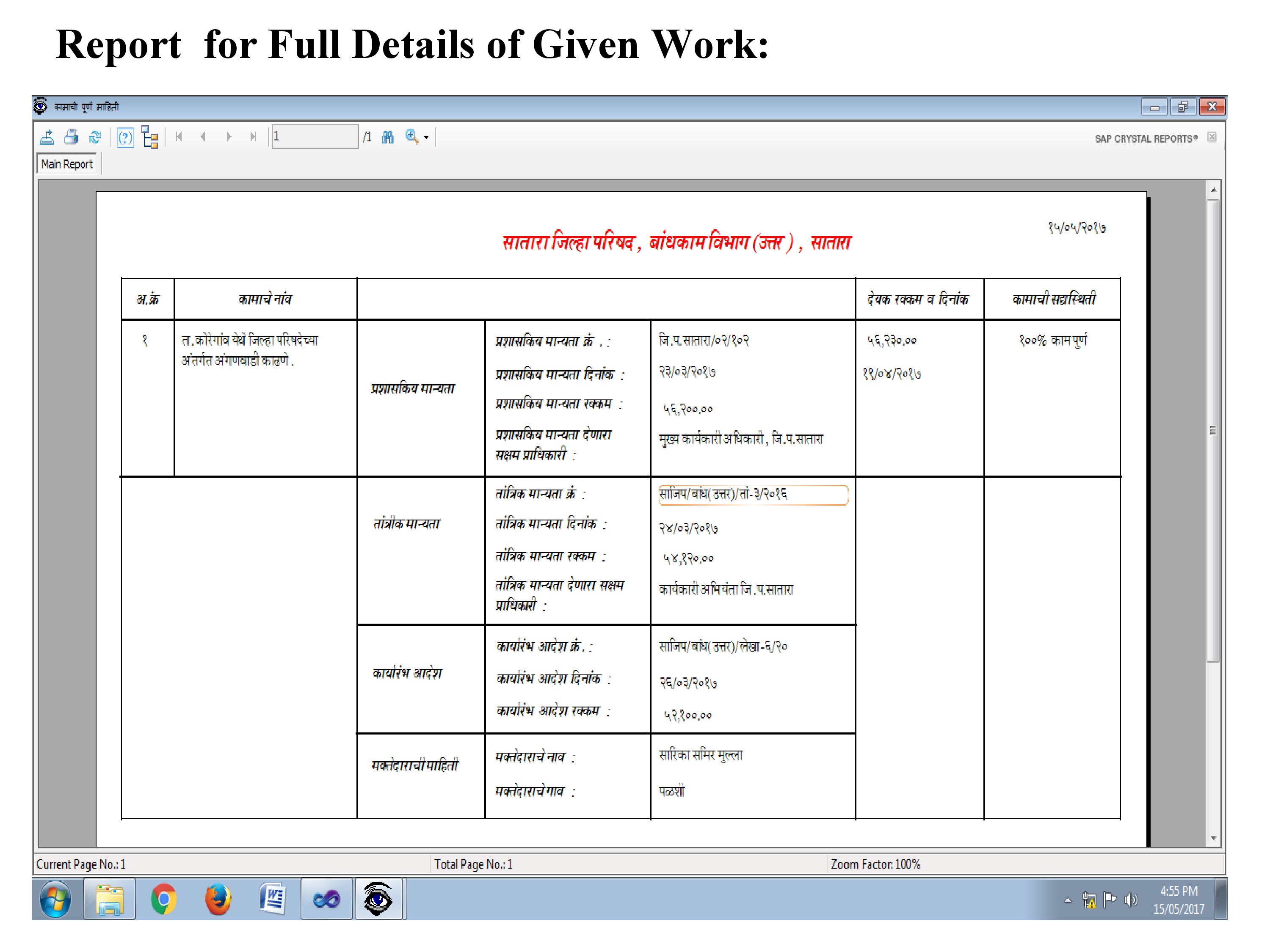SIS - Work Management System
This web-based application is very useful to offices / organizations that have to monitor large number of civil development works. This application helps to keep track of every work right from the getting Administrative Approval till the execution of the work is completed. For proper control on this process, latest information about every work at every stage is very important. This application is designed in such a way that it acquaints its users with necessary information in any required form.
At present, the information about the progress of development works is collected and recorded manually. It is a laborious and time consuming job. Accuracy of information can be, sometimes, doubtful. Retrieval of information for Review Meetings in required format at required time is also very difficult. When the work related information is urgently required Scheme / Fund Head wise or Constituency wise or based on some filter criteria, there can be human errors.
To overcome all such difficulties / constraints, we have developed this web- based application. Using this, all information about the development works can very easily be maintained updated.
This application is specially useful to Public Works Department, Irrigation Department, Water Supply Department, PMGSY, Zilla Parishads, Municipal Corporations, Nagar Parishads, etc.
The application can be run as LAN based as well as web based. It stores some important master data such as list of Fund Heads / Schemes, List of Sub Divisions, Talukas, List of Loksabha & Vidhansabha Constituencies & their Representatives, List of Contractors, List of concern Officers, etc. This information is to be entered initially which can be updated whenever required. It is used for ease of further data entry.
The application works in the manner as explained below –
First step is to generate Work Id. For that, one has to enter Scheme Name / Fund Head along with the Code Number, Taluka / Sub Division, Name of Work, Number, Date, Amount and Authority of Administrative Approval. Apart from this, we can store information about the A.A. Estimate, A.A. Order, etc. A.A. Register is maintained automatically.
Second step is Technical Sanction. When T.S. is given to the Estimate, its entry is made in T.S. Register. T.S. No., Date, Amount and Name of T.S. Authority is to be entered. On the basis of this entered data, T.S. Order along with necessary terms and conditions can be printed.
There after Draft Tender Papers will be approved and corresponding entry will be made into D.T.P. Register. Data entered will be D.T.P. Approval No, Date, Amount and approving Authority.
After completion of tendering process, Register of Contracts is maintained. All entering all tender related data, necessary work order can be printed.
According to the progress of work, Running Account or Final Bills can be entered and Register of Bills can be maintained. Similarly, Expenditure Register can also be maintained. Only Bills within time limit can be entered. If enough Grants are not available to pass the Bill, it will be kept on hold.
A reminder to Contractor to complete the work within stipulated time period will be auto generated one month before completion of stipulated date of completion of work.
If time limit to complete the work is extended, relevant data entry can be done.
There are lot more features and facilities in this application. A number of Registers are maintained automatically. A large number of Reports can be generated according to the requirements. A facility is provided to store scanned / PDF documents, important Photographs showing progress of work, etc.
For further details – Contact us